InvalidCastException on (PlayGamesLocalUser)Social.localUser
Hello everyone!
I'm trying to use the Google Play Games Plugin for Unity, wich i downloaded from the URL: https://github.com/playgameservices/play-games-plugin-for-unity
In the same URL, we got all instruction about how to use. I followed them all, I even looked for several tutorials on the web, and also already updated to the latest version. But my problem persists.
I can't get a unique UserId.
According to the instructions, all we need to do is: PlayGamesClientConfiguration.Builder.RequestIdToken(); and ((PlayGamesLocalUser) Social.localUser).GetIdToken();
My problem is, the sample code just doesn't work! The cast fail with the following error in this line: InvalidCastException: Specified cast is not valid.
Here's my actual code:
PlayGamesClientConfiguration config = new PlayGamesClientConfiguration.Builder().RequestIdToken().Build();
PlayGamesPlatform.InitializeInstance(config);
PlayGamesPlatform.DebugLogEnabled = true;
PlayGamesPlatform.Activate();
And I authenticate with:
Social.localUser.Authenticate(SignedIn);
private void SignedIn(bool sucess)
{
if (sucess)
{
Debug.Log("Sucess on Sign in!");
}
}
Authentication returns success but does not display that Google Play login popup during gameplay (testing on my phone).
Since I can't cast as in the manual, I tried several other ways, but nothing works! Already tryed:
Social.localUser.id
Social.Active.localUser.id
PlayGamesPlatform.Instance.localUser.id
PlayGamesPlatform.Instance.GetUserId()
I simply cannot get the authenticated user ID. And there are no errors in logcat...
My Unity Version is 2019.2.1f1 and my current GooglePlayGames plugin is 0.10.01. Can anybody help me?
Your answer