- Home /
Directional light not baking.
I'm trying to bake a directional light on a simple scene. For some reason I can't get it to bake at all.
When I clear baked data I can see the realtime shadows preview, but when I bake the shadows are gone and all I see is the baked ambient light. Also, point lights seem to be working properly.
Here are my settings: 

Answer by cynthiakrul · Aug 29, 2017 at 01:04 PM
Hi. I met the same problem. In my case, big sky object was casting shadow. So I turned MeshRenderer's "cast shadow" option of that object to "Off" Then this was solved. I hope this will help.
Yes, this solved the problem for me, thanks. To quickly check if this is the case: disable the shadows of the light itself first. If you see the light baking, then you may proceed on finding what's casting the shadow.
Answer by SOIL · Oct 20, 2020 at 12:04 PM
@impurekind @AlejandroGorgal Any insights from the past? I have the same problem and I have no clue from where it is coming from. Using Unity 2020.
$$anonymous$$ight want to try turning off the walls. Or maybe some huge distant objects. In my case I had the sun throw shadows... While it was thousands of kilometers away it was so huge it still shaded everything.
Answer by impurekind · Aug 27, 2018 at 01:01 PM
Exact same issue and don't know how to fix it. I tried turning off the cast shadows option for and even completely deactivating the ceiling object based on what cynthiakrul said but that hasn't fixed the issue.
Any ideas, anyone?
Your answer