- Home /
After upgrade to Unity5 project runs in Editor but error when compiling
I upgraded my project from 4.6.1 to Unity 5.01 and test run it in the editor and it worked until the 3rd scene which was a large city was loading and it crashed with no unity error message but windows one. I knew that I couldn't run the large city in the editor with unity4 so I decided to build and run it for Windows 64bit , it just started the compiling process bar and stopped giving out the following error message.
Unhandled Exception: System.Reflection.ReflectionTypeLoadException: The classes in the module cannot be loaded.
at (wrapper managed-to-native) System.Reflection.Assembly:GetTypes (bool)
at System.Reflection.Assembly.GetTypes () [0x00000] in :0
at Mono.CSharp.RootNamespace.ComputeNamespaces (System.Reflection.Assembly assembly, System.Type extensionType) [0x00000] in :0
at Mono.CSharp.RootNamespace.ComputeNamespace (Mono.CSharp.CompilerContext ctx, System.Type extensionType) [0x00000] in :0
at Mono.CSharp.GlobalRootNamespace.ComputeNamespaces (Mono.CSharp.CompilerContext ctx) [0x00000] in :0
at Mono.CSharp.Driver.LoadReferences () [0x00000] in :0
at Mono.CSharp.Driver.Compile () [0x00000] in :0
at Mono.CSharp.Driver.Main (System.String[] args) [0x00000] in :0
I tried all the suggestions from the forum for unity4 posts but it didn't help. Maybe someone can help me figure this one out. Thanks Zvonko
Answer by CowNecromancer · Apr 21, 2015 at 03:53 PM
it is probably outdated, maybe your script ran and played but unity found it that it slows the game and changed the compiler?
Thank you for your answer, the project had unity 4 standard assets which conflicted with the compiler, now it runs perfect and compiles and runs. I still have some wired light lighter darker issues on my first scene and the city main scene the character looks like always to be under the shade. On the editor view the light seems to be normal.
Your answer

Follow this Question
Related Questions
Distribute terrain in zones 3 Answers
Lagging Background 2 Answers
How to skip the splashscreen 0 Answers
Xbox 360 Controller Build Issue - Unity 2019.1.2f1 0 Answers
Corrupted sprites in builds ONLY 4 Answers