- Home /
Weird errors when running Unity from the command line
I am trying to run Unity from the command line (under Jenkins) but I am getting the following weird errors; does anyone know how I can fix them?
My command line is -batchmode -nographics -buildLinux64Player build/main.linux64 -quit -username xxxx -password 'xxxx'
CreateDirectory '/var/lib/jenkins/.cache/unity3d' failed: (current dir: /var/lib/jenkins/workspace/Unity build) DisplayProgressbar: Unity license [0430/105736:ERROR:browser_main_loop.cc(161)] Running without the SUID sandbox! See https://code.google.com/p/chromium/wiki/LinuxSUIDSandboxDevelopment for more information on developing with the sandbox on. [0430/105736:FATAL:zygote_host_impl_linux.cc(164)] Check failed: process != -1. Failed to launch zygote process Stacktrace: Native stacktrace: /opt/unity/Editor/Data/MonoEmbedRuntime/libmono.so(+0x91be1) [0x7f3b1c76cbe1] /lib64/libpthread.so.0(+0x10c2f) [0x7f3b3218bc2f] /lib64/libc.so.6(gsignal+0x35) [0x7f3b29b046f5]
Answer by $$anonymous$$ · May 05, 2017 at 01:02 PM
This turned out to be not enough memory (512MB) in the cloud server. I gave it 1GB and the issue went away (I now have another error but I will raise another ticket for that).
Your answer