- Home /
Switching camera to follow object
I'm trying to switch one camera to another to follow the sphere. What's happening in my script is, at first the main camera focuses the ball and as soon as it is grabbed and thrown, the main camera is switched off or disabled and the second camera is enabled to follow the ball when it is in motion. But the second camera doesn't follow in the direction of the ball. Below is the scripts that i implemented.
Note:- I'm attaching the second camera script at run time to second camera.
PickupObject.cs
using System;
using System.Collections;
using System.Collections.Generic;
using UnityEngine;
public class pickupobject : MonoBehaviour
{
GameObject mainCamera;
//public GameObject empty;
bool carrying;
public GameObject carriedObject;
// Camera cam;
public float distances;
public float smooth;
float speed = 1000f;
private Vector3 offset;
public Camera camera;
private MovingBall script;
// Use this for initialization
void Start()
{
//cam = GameObject.Find("MainCamera").GetComponent<Camera>();
mainCamera = GameObject.FindWithTag("MainCamera");
camera = GameObject.FindWithTag("secondCamera").GetComponent<Camera>();
}
// Update is called once per frame
void Update()
{
if (Input.GetKeyDown(KeyCode.T) && carrying)
{
carrying = !carrying;
ThrowBall();
}
if (carrying)
{
carry(carriedObject);
// CheckDrop();
}
else
{
pickup();
}
}
private void pickup()
{
if (Input.GetKeyDown(KeyCode.E))
{
int x = Screen.width / 2;
int y = Screen.height / 2;
Ray ray = mainCamera.GetComponent<Camera>().ScreenPointToRay(new Vector3(x, y));
RaycastHit hit;
if (Physics.Raycast(ray, out hit))
{
pickupable p = hit.collider.GetComponent<pickupable>();
if (p != null)
{
carrying = true;
carriedObject = p.gameObject;
camera.enabled = true;
camera.gameObject.AddComponent<CameraController>();
carriedObject.AddComponent<MovingBall>();
}
}
}
}
void carry(GameObject o)
{
o.GetComponent<Rigidbody>().isKinematic = true;
o.transform.position = mainCamera.transform.position + mainCamera.transform.forward * distances;
}
//void CheckDrop()
//{
// if (Input.GetKeyDown(KeyCode.U))
// {
// Drop();
// }
//}
//void Drop()
//{
// ThrowBall();
//}
void ThrowBall()
{
mainCamera.SetActive(false);
carriedObject.GetComponent<Rigidbody>().isKinematic = false;
carriedObject.GetComponent<Rigidbody>().AddForce(0f, 0f, speed);
}
}
CameraController.cs
using System.Collections;
using System.Collections.Generic;
using UnityEngine;
public class CameraController : MonoBehaviour {
// Use this for initialization
public GameObject icosphere;
private Vector3 offset;
pickupobject ball = new pickupobject();
void Start () {
ball.camera = GameObject.FindWithTag("secondCamera").GetComponent<Camera>();
//offset = transform.position - icosphere.transform.position;
//icosphere = GameObject.FindWithTag("yellowball");
// icosphere = ball.carriedObject.GetComponent<GameObject>();
offset = ball.camera.transform.position - GameObject.FindWithTag("purpleball").transform.position;
}
// Update is called once per frame
void LateUpdate () {
ball.camera.transform.position = GameObject.FindWithTag("purpleball").transform.position + offset;
// transform.position = ball.carriedObject.GetComponent<GameObject>().transform.position + offset;
}
}
Comment
Your answer