- Home /
Blurry Texture Help
I just got done making a simple watermark for my game in photoshop. Now when I import the image it becomes blurry when i set it as a gui texture. Is there a way I can not make it blurry?
Answer by Santa · Jun 24, 2011 at 07:11 PM
1) May be "format" parameter of texture is "Compressed". Try "truecolor" or other. 2) May be "texure type" parameter is "Texture". Try "GUI".
Answer by equalsequals · Jun 24, 2011 at 07:32 PM
There are several things to take into account here:
Make sure you are using an uncompressed RGB(A) 32 (Truecolor) format for the image in it's import settings.
You will also want to turn mipmaps off in advanced settings, or just select GUI which will do it automatically.
In some cases you might also want to change the bilinear filtering to point filtering instead.
Hope that helps.
==
Answer by raminsh · Jun 24, 2011 at 07:15 PM
hello there are several ways, although you should choose wisely based on the device you want to publish the game on. 1- what is the DPI resolution of the image you created? if it is 72 that usually it's not enough. I assume you are using a PNG format right? 2- in unity, select the texture file you have (this watermark you have imported) and you can see in inspector that you have several option on how to import this into the engine. try to change the filter mode there and see how it works 3- in the inspector panel (as mentioned above) change the format setting to 16bit instead of compressed, in this case you can change the max size as well I hope this helps, let me know if you need anymore help
ok you can either go to Photoshop and change that to 150 but I recommend you follow the methods 2 and 3. by changing couple of things there you can get a nice configuration for your texture import. I would change the format to 16bit ins$$anonymous$$d of compressed which is the default
Ok so i tried it and it got much better but there still is a little blur to it.
72 / 150 resolution has nothing to do with it when it comes to screen space. That resolution only matters when printing. In screen space a pixel is a pixel is a pixel, and the "resolution" is decided in pixel density of the screen and not at a bitmap level.
Answer by Dunkhan · Jun 24, 2011 at 09:51 PM
I believe textures have to be powers of two pixels in size, if it is not already, try changing the size to 64x64 or 128x128 or whatever suits best. This can then be stretched or shrunk in the scene in any way you want.
They only have to be ^2 to employ certain compressions, such as PVRTC in mobile platforms. Depending on the hardware, non-square, non ^2 textures will be resized to be ^2, however this isn't something you need to concern yourself with if you aren't trying to have maximum control over your texture memory consumption.
Answer by Edwige · Jun 24, 2011 at 07:47 PM
It can also be a size issue. What is the size in pixel of your image ? What is the max size on the import settings ? How are you displaying it in Unity ?
Your answer

Follow this Question
Related Questions
How do I trigger GUI elements 1 Answer
How do I change the texture of a Raw image? 0 Answers
GUIUtiliy.RotateAroundPivot() doesn't work 0 Answers
Guilayout problems with image resize 0 Answers