- Home /
[Resolved] Unity crashes when clicking on Gizmos in the Scene window
I've resolved this issue already but since I found nothing about it online, I thought I'd post it along with the solution in case someone else is googling this.
Our project was in Unity 5.5.1p4 and was updated to 5.6.0p2. Now whenever I click on the Gizmos button in the Scene view or the triangle drop-down next to the Gizmos button in the Game window, Unity crashes immediately before it could show the Gizmos dropdown.
This issue was specific to this project. I couldn't reproduce the bug in a new project in Unity 5.6.0p2
Solution: The programmer went through the editor logs and noticed it has something to do with the AnnotationManager file in the Library folder of the project. I replaced my AnnotationManager file with his and it worked!
Alternatively, I'm assuming if you create a new project that doesn't have this issue, and grab the AnnotationManager file from it and replace your problematic project's AnnotationManager would work. Another thing to try is to close Unity, delete the AnnotationManager file, then reopen Unity to force it to regenerate
Good luck!
Answer by jorgeolothar · May 10, 2017 at 07:16 PM
Thanks, deleting AnnotationManager, then reopening Unity to regenerate worked for me.
Your answer

Follow this Question
Related Questions
Editor quits/crashes if it's paused and I switch to another application - What else can I do? 1 Answer
I'm getting a SIGILL error with Unity 2018.2.5 - 6f1. Why is that? 1 Answer
Anyone on Unity 5 beta 12 getting this crash? 0 Answers
Unity Crashes On Startup 1 Answer
Cannot find mono image in MonoManager for assmebly 'Unity.Localization' 1 Answer