- Home /
Baked GI different brightness static
Hello, I have some problems with Baked GI. Objects in the scene looks with different brightness. All this objects is Static, and I use only Baked GI, and my light source is a few Point lights in Mixed light mode.
If I turn Indirect Intensity down to 0, this 'contrast transitions' seems to be disappear. But it is not what I need, because shadows too darken in this case.
Here is compare images and screen of my Lighting panel. 
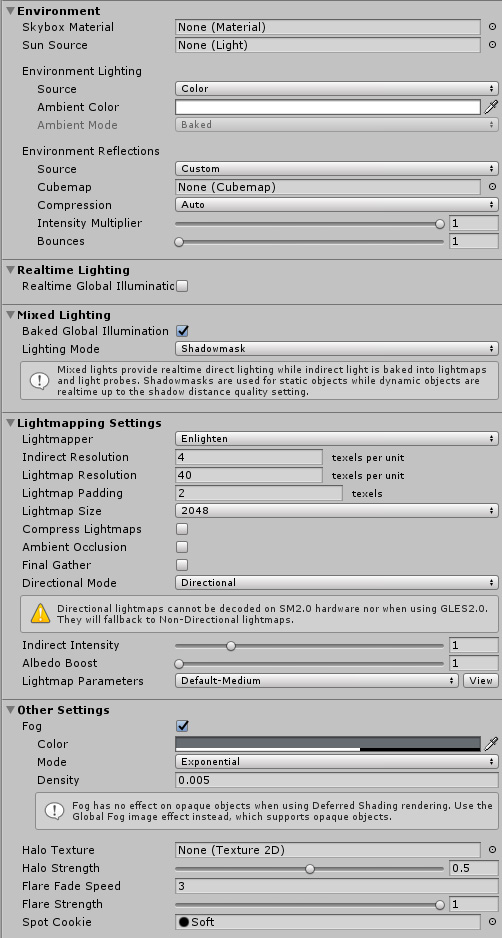
$$anonymous$$y mesh has open faces. For example, this yellow wall is one side mesh (like a plane). And that metal part have not a cap at side near other metal part. Can this cause a problem?
I make full-closed mesh, and it seems more strange than before) Hey, biggest gamedev community ever, common. What the problem? 
Answer by filibis · Jun 21, 2017 at 07:53 AM
Try merging those walls and see if it helps. Also try using Progressive Lightmapper. Enlighten is quite troublesome with baked GI (at least for me).
$$anonymous$$erging several objects to one mesh is not so good solution because its completly corrupt modular phylosophy. Also UVs will be overlapped, or we will need to make super big texture for such model.
Progressive Lightmapper is what I will attempt now, but I already receive a message: 'Shadowmask and Distance Shadowmask modes are not supported in this preview version of the Progressive Lightmapper.' It is mean that I cannot use baked and realtime shadows at one time.
Have played with Progressive Lightmapper. Yeah, it much better, I guess. This result take a 12 $$anonymous$$utes to render on my hardware.
$$anonymous$$ixed shadows are not supported, so I'll be waiting for more options. 
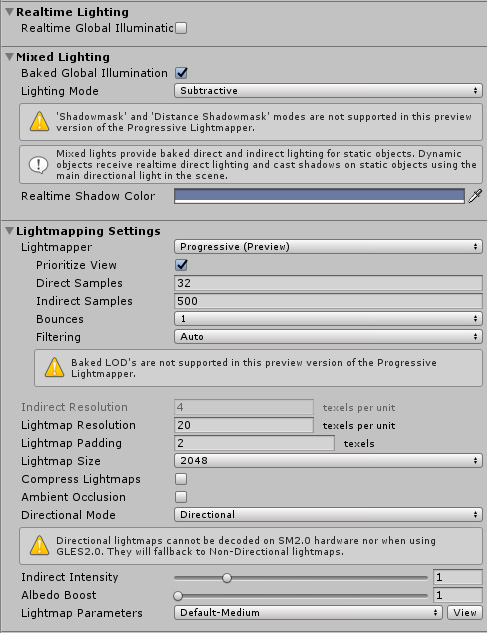
Progressive Lightmapper. $$anonymous$$ixed light. Baked Indirect lighting mode. (all shadows should be realtime, indirect should be baked) No direct shadows from any direction =) only baked shadows from static and no shadows from non-static objects. It is one more bug with lighting in Unity 5.6.1
Your answer

Follow this Question
Related Questions
Is there any plug in to Unity 5 that is similar to Unity 4's lighting? 0 Answers
How to stop light passing through closed box? 3 Answers
Light Question 1 Answer
What is happening to my baked lighting? 1 Answer
Why can't I change options in Lighting? 0 Answers