Character keeps moving in one direction on its own (Personagem movendo em uma direção sem apertar nada)
Hello Everyone,
So I have a script that tells my character how to move around (forward, back, jump, crouch, etc.) I've been using the same script for months and haven't edited anything on it, but as of yesterday, my character started moving on its own towards a specific direction. (it doesn't matter which way I face, he keeps heading east).
I don't have any joysticks attached, I haven't downloaded anything, and there is absolutely no colliders on my character. If I push the shift key (to run) my characters move speed changes to running speed, although I am not pushing the movement keys.
I disabled the move script, and he stops moving. I placed a very simple move script on and it works just find (no moving on its own). I'm just trying to find out what is it on this script that is making the character think he is moving, and why is it doing it NOW after months of working perfectly fine.
Any help would be greatly appreciated!
Brazilian:
Sou novo no Unity, quando vou colocar o character como terceira pessoa, primeira ou qualquer veículos eles vão constantemente para frente e esquerda sem eu pressionar nada! Ja tentei de tudo, reinstalar, desativar teclado mas ainda continua com o erro... Quem puder me ajudar ficarei muito agradecido, obrigado!
Answer by alejos11 · May 07, 2017 at 11:18 PM
Had the same problem. I had a 3DConnexion navigator installed and no more unwanted movement after I uninstalled it. Disabling it or having it disconnected had no effect for me.
Your answer

Follow this Question
Related Questions
Problem with game objects moving relative to the camera Y axis? [ANSWERED] 1 Answer
Character Controller only works once turned off and on again 1 Answer
How to move a character in one direction only when jumping? 1 Answer
Character object is unstable and I can't figure out why or how to fix it 0 Answers
How to change the animation speed of a certain animation clip within a blend tree by C# script 0 Answers