How to Debug an Andriod build that uses Andriod's API for voice recognition?
I'm doing a thing with Google Cardboard and I've implemented voice recognition to activate specific functions. This is a pain to test because I can't test the voice recognition stuff on PC. My question is how do I view the debug console inside an Android build? I constructed a GUI to relay feedback on what my voice recognizer class is doing, but that is failing to update and its throwing one of the exception handlers I made for the class. Problem is I don't know which one its throwing. Is there log file Unity writes to in Android?
I've tested the voice recognition functionality in a separate scene and I've verified its returning the proper word I say. Something is breaking in my Cardboard scene when I put in voice recognition.
Answer by meat5000 · Apr 04, 2016 at 04:28 PM
Use ADB LogCat
I liked using LogCat from Eclipse as it was presented in a friendlier layout than using it from Command Line etc.
Your answer

Follow this Question
Related Questions
Debug Android device in Unity (via USB) 2 Answers
2.5D look at mouse 1 Answer
My if-statement is returning true but it's not processing the code inside the brackets.. 0 Answers
How to determinate a difference between the 2 RenderTextures? 0 Answers
Game pauses when the idle animation does one full loop 0 Answers