- Home /
Adding assembly references and additional project in MonoDev is not being saved when reopening Unity
Hello,
I'm trying to add an additional project and some references to other assemblies. Its all working well, but when I close Unity and reopen it, the additional project and the references are not showing up.
It appears that upon opening a Unity project it rewrites the sln file based on a state were those additions are not included.
Any help will be great
Thanks Chen Mark
Answer by Statement · Dec 15, 2011 at 09:40 AM
You could create a separate project with a different name and use that when you work. If it get too tedious to add scripts to your project by hand, you could write an editor script that automatically update your project file which unity won't touch. I haven't used MonoDevelop so I don't know if they use the same sln files as Visual Studio does or if they use another solution format. For inspiration, you could probably derive some work from this old Visual Studio Export script I wrote ages ago, when generating solutions weren't working for some editions of Visual Studio. You can probably figure out how to do something similar for MonoDevelop.
Answer by chenmark · Dec 15, 2011 at 01:50 PM
Thanks for taking the time to answer Statement.
Just to be sure.. What I'm trying to achieve is a basic project environment where the Game and the Tools share some common code segments, I would though like to have it shared as individual assemblies. The game tools are written in VS2010 C# and some assemblies are being used both by the game and by the tools. I was able to make MonoDev and VS using the same few assemblies(as additional projects to the game main solution), the problem is when I close Unity, the next time I open the project those assemblies and their references are all gone.
I hope this helps in getting the picture better than my initial post.
Thanks Chen Mark
Your answer