Why do the Prepare OS for Recording option and OpenMic Disable bluetooth audio playback.
When attempt to play any audio from a project with the Prepare iOS for Recording selected the audio only comes out through the internal speaker.
Also if I do not select Prepare iOS for Recording, when I attempt to play audio while recording from the microphone using OpenMic() this also disables Bluetooth Audio playback. With Apples removal of the headphone jack and move towards Bluetooth headphones this is an issue.
In the example below if you check the box for Prepare iOS for Recording, the audio will only come through the device speakers. If you do not check that option then it will properly play through Bluetooth speakers/headphones.
Answer by SuperUber · Nov 30, 2017 at 03:04 PM
For now, you'll have to create a plugin to handle your audio routes.
Check https://github.com/DaVikingCode/UnityDetectHeadset. It handles bluetooth headset detection on IOS, you could hack it to also reroute audio when someone plugs or connects a bluetooth headset.
Your answer

Follow this Question
Related Questions
iOS force speakers when recording 0 Answers
Detecting bluetooth headset 0 Answers
can not get DeviceCaps by Microphone. 0 Answers
In multiplayer, how to play an audioclip for other players only? 0 Answers