- Home /
Tilemap Collider 2D preventing objects from moving
As you can see in the video I've attached I/m using a Tilemap Collider and the player is moving on it's own, but the problem is that sometimes it just stops at random points and won't move. I'm guessing it's getting stuck on something but I don't know how to fix it or if that's even the problem.
Answer by unity_85408 · Apr 18 at 09:16 AM
If you're using a box collider 2d on your player, that could be the source of the issue. The box collider may be getting stuck on the corners of the boxes that make up the tilemap collider. You could fix this by changing your player box collider to a capsule collider or other rounded-edges collider.,Try changing your player collider to a Capsule Collider or similar; the Square collider may be getting stuck on the corners of the squares in your tilemap collider.
Answer by limnico · Apr 17 at 02:39 PM
是的,他是卡住了。 解决方法很多,我建议用以下两种方法之一: 1:将你的Obj的盒型碰撞体改为胶囊体。 2:或者为你的Tilemap图层添加复合碰撞体,然后将TileMpa的碰撞体使用复合碰撞体即可解决。
Your answer

Follow this Question
Related Questions
Polygon Collider 2D doesn't have the "edit collider" button avaliable. 0 Answers
detect if collider is not touching anything 0 Answers
Is it possible to detect collisions between 2d and 3d objects? 2 Answers
2D colliders not colliding 2 Answers
Temporarily ignore collisions between player and enemies 2 Answers