- Home /
How do I instantiate and shoot a ball along a ray cast? [ANSWERED]

Hi Guys, Above is the GameObject that I am working on [IMAGE]. The balls fall into the catcher, and are destroyed when they hit the bottom of it (out of the players view).
My aim now is to instantiate a new ball behind the circular cannon and shoot it in the direction it is facing. (It is a separate GameObject that the user can rotate).
Any help would be greatly appreciated. Thank you!
Answer by BlackWingsCorp · May 07, 2013 at 03:40 PM
Hey add an empty gameobject (let's call it launcher) to the scene and make it a child of the gameobject that the user can rotate and reset it's transform values. Afterwards place the launcher at the tip of the canon in a way they don't collide together. when done open monodevelop and write something like this tell me how it works :
public Rigidbody ball;
public float speed = 200; //change it according to the desired speed
void Update(){
if(Input.GetButtonUp("Fire1"){//if the player clicks the left mouse button then releases
public Rigidbody newBall = Instantiate(ball, transform.position, transform.rotation);
newBall.velocity = transform.forward * speed;
Destroyer();
}
}
void Destroyer(){
yield new WaitForSeconds(2);//waits 2 seconds before destroying the newBall
Destroy(newBall.gameObject);
}
Thanks heaps! You're a great help. I changed a bit here and there, and this is what I ended up with.
public var firedBall:GameObject;
public var speed:float = 200; //change it according to the desired speed
function Update(){
ballShooter();
}
function ballShooter (){
yield WaitForSeconds(2);
if(GunBall$$anonymous$$iller.ballsReadyToBeShot>=1){
GunBall$$anonymous$$iller.ballsReadyToBeShot-=1;
var newObj = Instantiate(firedBall, transform.position, transform.rotation);
Globals.activeBalls++;
newObj.name="FiredBall";
newObj.velocity = transform.forward * speed;
}
}
Thanks!
If you are happy with his answer, click the checkmark next to the answer. This closes the question out and also gives karma to the person who answered your question.
Your answer