- Home /
How to avoid annoying baking in unity 5
I am getting quite irritated about how when i try to edit the terrain. That in always gets very laggy when i try to build the map. How do I avoid the baking without having pure black shadows. nor flickering.
P.S I dont use shadow baking i used dynamic shadows.
Try and make the terrain "not static" , this way Unity will avoid calculations for it.
Answer by mikelortega · Jul 19, 2015 at 07:25 AM
If you are not using it, disable Global Illumination. Window -> Lighting -> Scene and disable "Precomputed Realtime GI" and "Baked GI", in other settings your should also disable "Continuous Baking".
Hmm, none of these 3 are showing in 5.6 -- I wonder if they changed the names.
EDIT: Got it, https://forum.unity3d.com/threads/how-to-disable-continuous-baking.376859/
Answer by Wardaddy182 · Jan 02, 2019 at 12:48 PM
Necroposting for a good reason. Like me, new users may get here so, on 2018.3 Window>Rendering>Light Settings then on Scene tab uncheck "Auto Generate". Hope it helps.
Answer by Raikir-i-sh · Nov 05, 2018 at 11:29 AM
Year 2018, unity 5.1 used, Problem: Baking not stopped even after turning off Real-time lighting and Mixed Lighting and Auto Generate Also Unchecked. Solution: Just Changed the Compression from 'Auto' to 'UnCompressed'. Remarks: I dont know why that worked. But it worked. !!!
Your answer

Follow this Question
Related Questions
What is the difference between configuration of agent in 'Agents' tab and in 'Bake' tab Unity? 1 Answer
Why do my directional lightmapping keep increasing 0 Answers
Unity is working slow and laggy 0 Answers
Maya Animation doesnot work properly(Smooth Animation) in Unity 3d 0 Answers
Extremely low fps in editor!!! 0 Answers