The question is answered, see comments.
Sprites have discolored patches / color bleeding
Screenshots are definitely the way to go here, I can't really explain what I'm looking at!
![]()
The screenshot was taken in the editor, with the original image pasted over the top. My problem is the weird patches of discolored pixels all over the image, but particularly visible around the gold colored ammo belt. The effect persists in the editor, in debugging the game and in built versions.
Interestingly, not all my sprites are doing this, the Minecraft tiles I threw into Unity (on the left) as a sanity check worked perfectly.
I've included the content importer settings as well as the sprite renderer setting I'm using, and the export settings from Paint.NET as only images I created myself have this problem.
![]()
Really hoping I can resolve this. I've just started using Unity for 2D development, and the transition is not as smooth as I would have liked. Thanks in advance!
You're right, if I tick the Override for Standalone box and change format to TrueColor, that fixes it. Do you know if there's a way to make TrueColor the default format, rather than overriding the defaults for every platform? Also, any idea at all why the $$anonymous$$ecraft tiles didn't experience the same effect? They have exactly the same import settings. Either way, thanks!
The turret.png is 64 x 64 pixels, and the $$anonymous$$ecraft tileset is 1024 x 1024. I've just noticed that the $$anonymous$$ecraft tiles are actually scaled up in the image, so that what looks like a pixel is actually 4 pixels.
I zoomed in to the $$anonymous$$ecraft tiles and they are in fact showing artifacts, but the are barely noticeable. I shrank the image down 50% in paint and reimported it into Unity and the artifacts got much worse. So they were always there, but much less noticeable. Thanks for your help, glad to have gotten that sorted!