How does one copy and paste keyframes in the Animation Editor?
Question: How does one copy and paste keyframes in the Animation Editor?
It seems as if this would be pretty straightforward but alas, I'm at a loss.
Still churning through the Animation Tool Reference
but having a tough time finding the instructions for copy/paste of keyframes...
Wow. New project, one year later. Same question. I guess it didn't make it into 3... rats.
I also found myself here, looking for this answer! Hi Spence! :-) Still no such luck on this feature, and the link in Rune's answer is not working for me, but according to the suggestion page below, it's currently under review. I cast a vote for it.
http://feedback.unity3d.com/unity/all-categories/1/hot/active/animation-editor-copy--paste-k
Didn't make it into 4 either... I want DIRECT ANI$$anonymous$$ATION ACCESS... somehiw.
Try this its absolutely amazing.... it costs %25 bucks though and there still working on Unity implementation. http://brashmonkey.com/spriter.htm
I don't see how that product would help with copying and pasting keyframes in the animation editor. I do see, however, that the requested copy/paste feature is apparently now complete and will be included with an update later this year - according to the suggestion page linked above.
Try the Copy transform script! I used it for replacing objects. But now it worked well for the animation. http://wiki.unity3d.com/index.php?title=CopyTransform
Answer by runevision · Dec 16, 2009 at 10:57 PM
Copy and paste is not supported in the Animation View at this point.
There is a feature request for this feature here, which you can vote up if you want.
Ah. Cool. Thanks! Glad to know I wasn't just missing it somewhere. Off to the request list.
Answer by Statement · Mar 12, 2014 at 03:22 PM
It's been added to Unity some time after this question was asked, yet may still be tricky to figure out.
Short explanation: Ctrl+C, Ctrl+V in "Dope Sheet" mode
Select Object with Animation
Open Animation Window
I could not get it to work in "Curves" mode
Click time-line on column with key frames to get red line on column
Press Ctrl + C
Click time-line where you want to paste
Press Ctrl + V
Profit
Great Solution.
In addition "Dope Sheet" mode support,
In Unity 5.5.0f3(Windows), "Curves" mode seems to support Ctrl+C & Ctrl+V.
Answer by David-Flook · Nov 27, 2013 at 08:25 PM
I found one workaround for copying keyframes in the Animation editor (using Unity 4.3)
1) Locate the keyframe you want to copy and make sure all the transformations are keyframed (there are no holes in the column of diamonds). 2) Drag the keyframe to the end of the animation 3) Highlight all the transformations in the "Add Curve" window. 4) Select anywhere on the timeline after the keyframe you moved and hit the "add keyframe" button. 5) The keyframe is now duplicated and you can drag it back to it's original position.
Dave
Answer by al33f · Aug 11, 2017 at 06:53 AM
In the meantime they've made it work in curves mode. I wasn't able to copy multiple body parts at the same time but I could get all axes for one body part at once.
Your answer