- Home /
*.max files import
Hi guys, I have searched the forums and couldnt find solution for my problem so here it is. Pretty simple, when I import (save &.max file) into assets I can see it but it doesnt appear as model. I cant use it inside unity. I have installed the latest FBX exporter as instructed but nothing works. I am using 3dsmax 2009 x64 and unity 2.6 Pro I need to use MAX files instead of FBX for External Lightmapping Tool, otherwise its really tedious. Please help
thanks in advance
Answer by GODLIKE · Jun 01, 2010 at 07:27 AM
Did you check that the scale of import is not 0.01? Maybe your model is there but so small that you only see a pixel or two.
Answer by Ranza · Feb 08, 2010 at 03:56 PM
Is unity saying something like "3ds max coulnd't convert the max file to an fbx file" ? If yes then probably you've got to seek for the problem in max itself.
For example if with the default start of 3dsmax a popup window is being opened which waits for user reaction (like mouse click on 'OK' button) that could create problems with converting .max files to .fbx. Second reason that I see could be some unusual objects on max scene (but that never occurred to me)
Thanks for reply, No I am not getting any errors anywhere.. The FBX export of the same scene works well in unity.. There are unusual objects in the scene such as Vray lights but FBX ignores those on export so there shouldnt be a problem with that...
So you don't get any errors, but you can't see the model (in preview/in scene)?
Answer by Mads Bgeskov · Feb 08, 2010 at 06:57 PM
Do you have 3dsmax installed on the same machine as Unity ?
This is required since Unity uses 3dsmax to import .max files.
yes.. same pc same drive but its max x64 although i installed the FBX plugin for the 32 version as well and still doesnt work.
Which 3ds$$anonymous$$ax version is associated with *.max files? Can you make sure you can export to FBX from it manually?
Does Unity even support $$anonymous$$ax 64-bit? Since Unity reaches in and talks to $$anonymous$$ax without opening up the front-end IDE it obviously has to do some talking to $$anonymous$$ax. If it doesn't support 64-bit $$anonymous$$ax then it wouldn't be able to launch the .fbx exporter attached to it. I'd personally try a manual export of the .fbx first and debug from there on.
I am using 2011 64 bit and the importer works correctly. I had one file though that I had the problem described and ins$$anonymous$$d of trying figuring out what was going on I exported as FBX. But it was only one file
Your answer