- Home /
'Player Settings' does not show up when I click on it
I go itno 'build settings' in the Unity3D menu and click on 'player settings' but nothing happens. I need to open player settings so I can set the correct bundle identifier...
This is idiotic. It's now 2016, and the Player still doesn't open properly. Unity seems very poorly designed so far, for such an expensive product.
Answer by crazyKnight · Oct 04, 2011 at 05:46 AM
try going to the player settings via
Edit -> Project Settings -> Player
if it still doesn't open uninstall and reinstall unity .
Answer by AndyKorth · Jan 23, 2013 at 09:59 PM
Also make sure you have an inspector tab open. Go to Window > Inspector. The PlayerSettings appear there.
This was not at all obvious when I had the Inspector tab docked elsewhere. Thank you!!
Answer by Mikea15 · Mar 14, 2016 at 11:20 AM
Or that the inspector is not locked ( little lock icon on top right )
Answer by misher · Jul 05, 2019 at 02:11 PM
Ok, I figured it out. It opens project settings but in a minimal window, click to open the player settings from the build windows for example and note a tiny vertical line appearing somewhere on the screen, put the mouse near it to scale it up...
Answer by paragkikani · Nov 13, 2019 at 10:00 AM
check android plugin if missing then install it other wise override on it. hope it's help full.
I don't know if this has any relation with android plugin. As other build system has also player settings so it does not make any sense...
Your answer