Image not displayed correctly after import to Assets
I tried to import a new asset (an image), but it's not displayed correctly! As you can see in the attached image, the eye on the right hand side is all wrong. In the original image both of them are circles like the one on the left. What could be causing this? I've got SVG Importer installed btw. 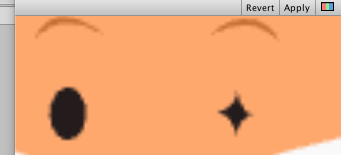
skjermbilde-2017-02-28-kl-022545.png
(16.8 kB)
Comment
Your answer

Follow this Question
Related Questions
i cant import VR samples 0 Answers
Textures are pure white in project window 1 Answer
Assets Max Size per scene ? 0 Answers
Textures won't import, option disabled? Can't unpack Unity package textures. 0 Answers
Import 2d image 0 Answers