- Home /
Question by
Ethan_Copping · Mar 16, 2020 at 10:01 PM ·
transformaudioscalevisualization
How to smooth transform scaling with 2d sprite
Basically I have a sprite of a cube that reacts to the loudness of the audio playing in the scene. I want to make this a scaling smooth. I looked at .Lerp but that doesn't really work. Any help on this would be greatly appreciated.
public AudioSource audioSource;
public float updateStep = 0.1f;
public int sampleDataLength = 1024;
private float currentUpdateTime = 0f;
public float clipLoudness;
public float temp;
private float[] clipSampleData;
public GameObject sprite;
public float sizeFactor = 1;
public float minSize = 0;
public float maxSize = 500;
public void Awake()
{
clipSampleData = new float[sampleDataLength];
}
public void Update()
{
currentUpdateTime += Time.deltaTime;
if (currentUpdateTime >= updateStep)
{
currentUpdateTime = 0f;
audioSource.clip.GetData(clipSampleData, audioSource.timeSamples);
clipLoudness = 0f;
foreach (var sample in clipSampleData)
{
clipLoudness += Mathf.Abs(sample);
}
clipLoudness /= sampleDataLength;
clipLoudness *= sizeFactor;
clipLoudness = Mathf.Clamp(clipLoudness, minSize, maxSize);
sprite.transform.localScale = new Vector2 (7, clipLoudness);
}
}
Comment
Answer by metalted · Mar 16, 2020 at 10:10 PM
Maybe you can make smoothdamp work with your project? https://docs.unity3d.com/ScriptReference/Mathf.SmoothDamp.html
Your answer