The question is answered, right answer was accepted
Rendertexture release error
I'm getting a runtime error on startup of my game
the error message:
Releasing render texture whose render buffer is set as Camera's target buffer with Camera.SetTargetBuffers!
the source code that produces it (commenting it out results in no error message):
using UnityEngine;
public class SkyCamera : MonoBehaviour {
public Cubemap cubemap;
// Use this for initialization
void Start () {
GetComponent<Camera>().RenderToCubemap(cubemap, 63);
gameObject.SetActive(false);
}
}
Is there something I need to do to release this properly? I'm trying to render a bunch of procedurally generated geometry to a skybox cube map so it doesn't have to be rendered each frame (it has a lot of small sub-pixel triangles and transparency layers). the cubemap variable is set in the editor to the skybox material's main texture, and it work fine, besides the runtime error.
Answer by Namey5 · Apr 21, 2017 at 02:23 AM
After the first line in the Start void, try adding the following;
GetComponent<Camera>().targetTexture = null;
I'd assume that in disabling the camera, it releases all attached render textures first. But seeing as that texture is the target for the camera it might be causing conflicts.
ah, that worked! thank you, I didn't even think of that
Follow this Question
Related Questions
Camera.RenderToCubemap in VR has black edges 1 Answer
How to sync RenderTextures so that they all render once per frame 0 Answers
Single Pass rendering into a double-wide RenderTexture from a script? 0 Answers
(HDRP) Camera.Render() renders black, but only if Scene View is not visible 0 Answers
How to determinate a difference between the 2 RenderTextures? 0 Answers