Big sprite textures with animations appears distorted and flickers, only in build.
Hello, I have a strange problem, Im working on a project the has a resolution of 3840 1080. I have two cameras, each renderes only half of the screen. On the left side I have the game itself (player interaction) with regular sprite animation for characters, game elements and UI and everything is working well. On the right side I display animations that respond to certain events in the game. These animations are basically PNG seqences of mostly 1920 1080 textures imported as sprites. In the background there is a constant background looping animation that also consists of a sequence of 1920 * 1080 textures. When I play the game in the editor everything seems to be working well but when I build the game (Takes around 30 minutes) the right side sprites looks really distorted and flickers alot. You can sometimes see "ghosts" of other animations that are not currently playing. 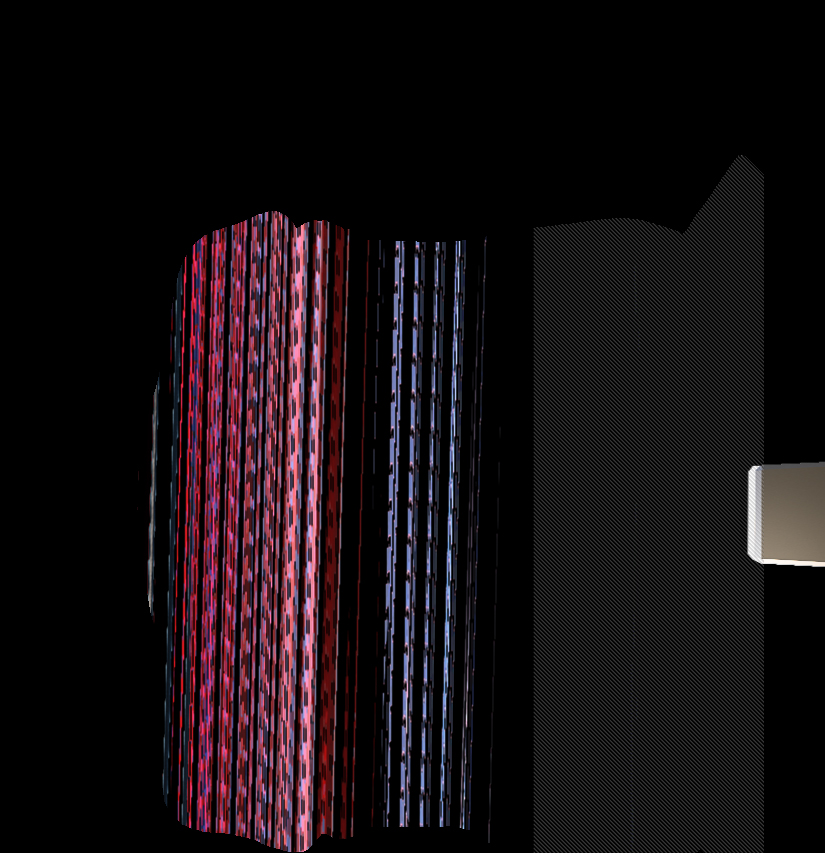
This is an example of how the sprites look. I am using Unity 5.3.0. All the textures are imported as sprites with mipmap disabled. This is a major problem I cant seem to solve at the moment I will appreciate any help!
Did you ever find solution, as I'm running into same issue.
Answer by preatorianX · Aug 13, 2016 at 05:46 AM
Me too.. Same issue. Everything works fine in 5.4 editor but the build is showing like the image above.
Answer by pleribus77 · Aug 13, 2016 at 05:50 AM
I resolved on my project by adjusting the texture import properties. They were originally importing as sprites (which atlases would have had to deal with)
Settings used are:
TextureType: Texture Alpha from Greyscale: false Alpha from Transparency: true Wrap Mode: Clamp Filter Mode: Bilinear Aniso Level: 0
MaxSize: 2048 Format: Compressed
Your answer