- Home /
How to lower Asset Store version requirement
The Asset Store page of my asset says: Requires Unity 4.3.4 or higher. At the time of writing, this is a pretty recent Unity version. My asset doesn't use Unity's newest features, so it should work just fine on older versions of Unity. How can I lower this requirement, so that customers can use the asset for older versions of Unity?
Answer by tanoshimi · Jun 09, 2014 at 09:34 PM
Somewhat annoyingly, the version requirement of any assets uploaded to the asset store is based on the version of Unity with which you uploaded it.
So, to set a lower version requirement, download a previous version of Unity from http://unity3d.com/unity/download/archive and upload using that instead.
Answer by Ian Dunlap · Jun 09, 2014 at 09:34 PM
Since projects in Unity are not able to downgrade, whatever version of the editor you submit your package with will be the lowest version required to download your content. If you want your package to be accessible by lower versions of Unity, you will just need to resubmit your package using that lower version. For example, if you submit using Unity 4.0, everyone using 4.0 and higher will be able to have access to your content.
Your answer is correct, unfortunately @tanoshimi was 3 seconds faster.
Your answer