What technique better to use to create a realistic fire?
Hello to everyone I have a simple question. How to create a realistic fire. If I want to create a torch or camp fire I can use a particles system but still it is not the best way. I need to create a good looking fire on a candle. How can I manage such result. Maybe to use a pane with a movie that will always look on a player with a script or something like that? Please help.
I was asking the same (flame for a zippo lighter) some months ago, but all I got in reply was suggestions of using particle systems. I am sure with particle systems you will not be able to make a 100% realistic flame, but if you work on it really focused, you might get a really good looking flame. Be sure your textures look real, best take them from photorealistic assets (or create your own assets.
A realistic flame is affected by wind, velocity and gravity. Also bear in $$anonymous$$d to don't just parent the flame to the candle/lighter etc, but make sure it is also "jiggling" around a bit so the shadows are constantly moving around it. I used a simple In-Editor created animation of the Light Gameobject to achieve that.
Answer by PictonicStudio · Oct 20, 2015 at 08:51 PM
You would be correct, but instead of a movie, you could do a sprite animation on one image, and scroll between the uv space. Then make the candle fire a billboard
Oh, and also I have gotton away with using a trail renderer as a candle. You just have to simulate an upward force on the trail renderer.
Your answer