Audio cut off in new WebGL builds
Hello everyone,
I recently updated my Unity project to 5.6.0f3 from 5.3 (Unfortunately, I had to). I currently have a problem with my soundtrack: During the game, it randomly just stops playing. I cannot predict when it will happen, looks like something memory-related. This only happens in WebGL builds.This problem never occured in the old WebGL builds.
I already tried to play with import settings (changing compression and load type). Changing the load type from "Streaming" to "Decompress on load" seems to have improved the situation but did not solve the problem, it just looks it takes more time to break.
I also changed the priority of the OST audiosource to 0 but it just keeps happening after several minutes of playing.
Do you have any idea on how to solve the problem?
I am using a plain audio manager with object pooling. I don't think this is due to a bug because the problem has been introduced by the update and it only happens in WebGL builds.
Your answer

Follow this Question
Related Questions
Need help: new sound isnt played correctly anymore 2 Answers
Audio is way too soft on mobile but alright in Unity Editor! 0 Answers
Play sound within limited region 2 Answers
Second AudioClip won't play 0 Answers
Second AudioClip won't play 0 Answers