- Home /
9 Sliced Image Is Bleeding Edges
I have a 9Spliced image and I am using it as a background.
I have set the background to the 0,0 as a child game object.
There is bleeding occurring on the edges (and this is messing up my visuals). The left side is bleeding past the left edge of the parent game object as follows as is the top its bleeding past the top of the parent.
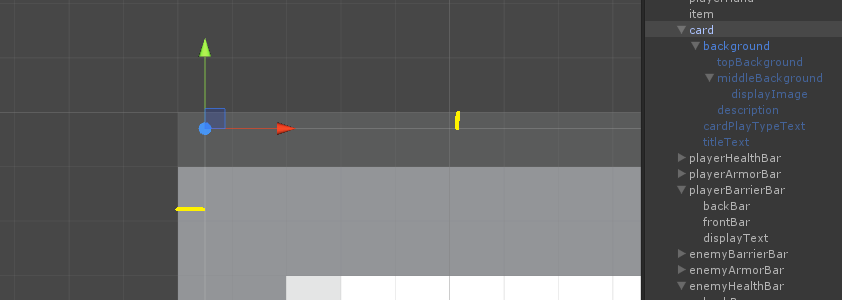
The yellow lines are showing the bleed. The arrow selection is parent game object. Since this background object is set to 0,0, it should be flush with the edges of the parent game object.
Here is the 9splice of it ( I see no left or top side bleeding, in fact theres even alpha padding at the top!)
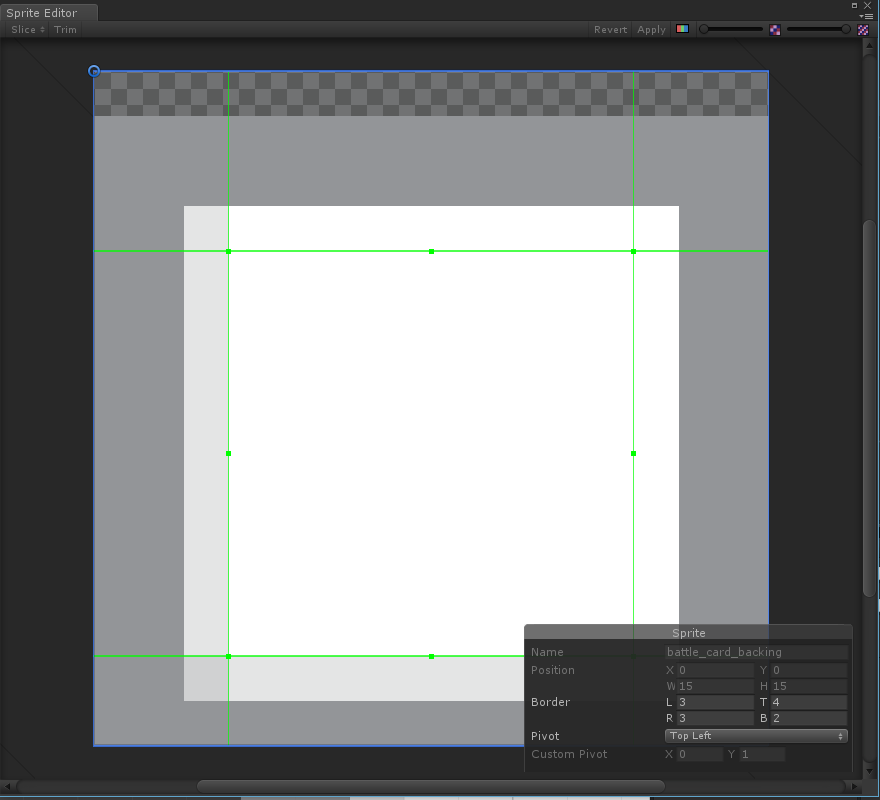
Do you know how I remove this bleeding and get pixel perfect alignment?
Also note: If I try to set the offset to a certain amount it either jumps to too little or too big; literally the size of the squares in the first photo is how much it resizes it snaps at a value change. It goes from to big at 0.0 to too far away at 1.5, and the value between causes no change).
Your answer