- Home /
iOS build error with Unity Ads
Hello! I'm building a game for Android and iOS. I have integrated Unity Ads into my game. However, I get a build error in xCode when compiling, only when I enable Unity Ads for iOS through the services tab in Unity. Here's what is says:
"error: make directory /Users/Alex/Library/Developer/Xcode/DerivedData/Unity-iPhone-fmwfrgxbdxuumlefynyaitzagqcf/Build/Products/Release-iphoneos/ItsyBitsySpider.app/UnityAds.bundle: File exists error: couldn't remove '/Users/Alex/Library/Developer/Xcode/DerivedData/Unity-iPhone-fmwfrgxbdxuumlefynyaitzagqcf/Build/Products/Release-iphoneos/ItsyBitsySpider.app/UnityAds.bundle' after command failed: Directory not empty"
There seems to be some conflict with the UnityAds.bundle folder. It won't work if I delete that one either. To be clear: it works just fine if I don't enable Unity Ads for iOS.
Yea, I had the exact same issue and I did not manually import UnityAds, it does that automatically and throws errors if I delete it I never tried deleting the UnityAds bundle though
Answer by alexanderflink · Dec 16, 2015 at 10:32 PM
Solved it by mailing unity ads support!
Turns out you shouldn't both import the unity ads package from the asset store AND enable it from the services tab. It's one or the other. I prefer to just enable it from the services tab, so I removed the imported package, and now it works!
Just to add, remember to delete the UnityAds files in Plugins/iOS and Plugins/Android, if you imported unity ads package before....
I deleted the UnityAds folder in StandardAssets but didn't do that, caused me half hour finding our why...
Your answer