Skinning Editor Bones Disappear,Bones disappeared from Sprite Editor after Exiting Unity
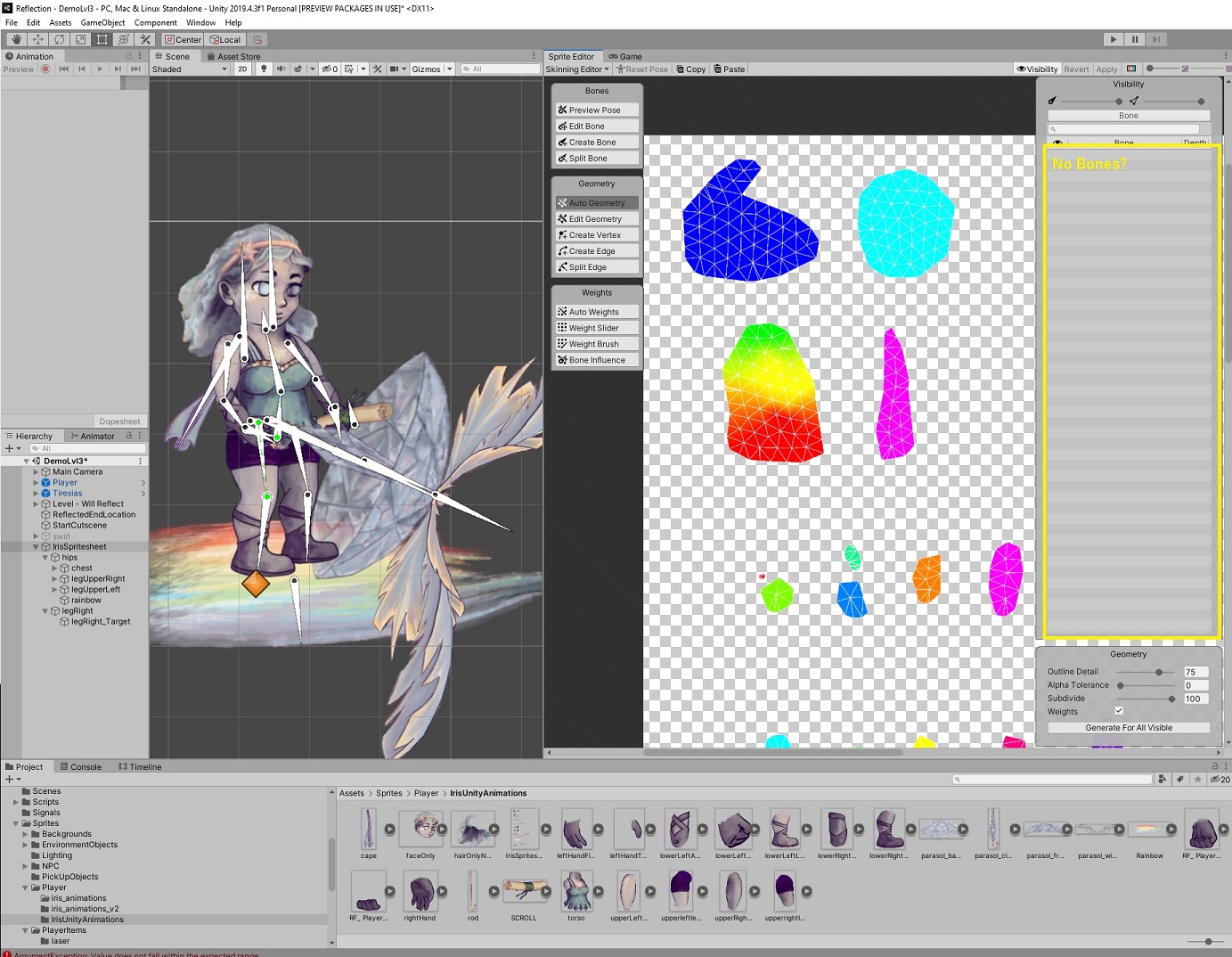 On the left, in the scene you can see the assembled character using Bones. On the Right is the Sprite Editor - the bones are gone. They are not on the spritesheet or in the list. But the Geometry is still acting as if they are there. I cannot add any more bones or edit bones.
On the left, in the scene you can see the assembled character using Bones. On the Right is the Sprite Editor - the bones are gone. They are not on the spritesheet or in the list. But the Geometry is still acting as if they are there. I cannot add any more bones or edit bones.
I spent hours working on this and assembling the character [as you can see, pretty complicated] and I'm worried that even if I can start animating, I wont be able to add anything to the character later. The bones disappeared after I exited Unity yesterday, came back Today to find it this way.
The gameobject is using Sprite Skin and IK Manager, from 2D Animation / IK packages.
Is there any way to recover or prevent this from happening if I redo?
Answer by gamebalance · Feb 08, 2021 at 10:43 AM
I have the same problem! Did anyone solved it?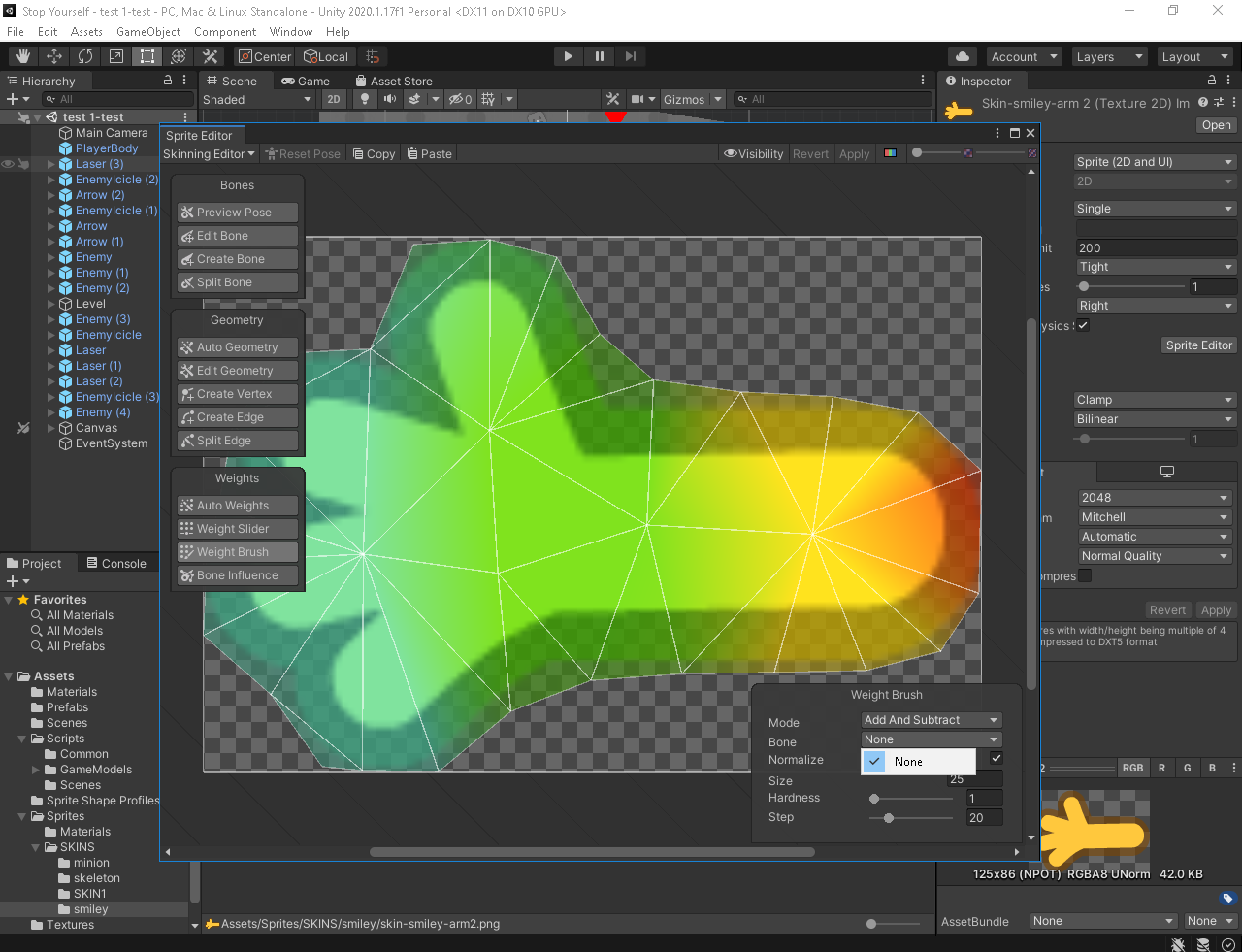
Seems found the solution. Go to skinning editor. Choose the "Edit bone", now double click the sprite(probably where meshes are), and bones appear back.
Weird.
P.S. Can't upload picture. Not works.
Answer by RavenmoreArt · Oct 11, 2021 at 10:32 AM
Same problem. Bones are missing after opening the project again. Double-clicking the sprite helped.
I guess it assumes you'll be working with multiple sprites and waits for the user to chose a sprite? With only one sprite in the editor I guess it would be more intuitive if the sprite started active.
I don't know. It seems quite confusing. For me it feels like a bug.
I also noticed this happens when creating a new bone, first you have to double click the sprite to enable the create bone widgtet. Seems deliberate, even if a bit unfortunate perhaps.
Your answer

