- Home /
Cannot disable Collaborate *ARGHHHH*
I'm used to be familiar with unity and it's services, but now I'm confused. How can I switch off collaborate??? Because now there are no switch off button LOL

Please help!
Now, I don't need to close window, I need to disable collaborate feature
Archive the project in collab settings on Unity3D.com and it shouldn't no longer register as a collab project on your computer.
Answer by vitefait · Apr 03, 2020 at 02:16 PM
This happened to me because I removed my seat from the project's organization.
You can remove Collaborate by editing the ProjectSettings.asset file :
Go into your ProjectSettings.asset file in the ProjectSettings folder for your project.
Set "cloudServicesEnabled:" to 0.
Set "cloudProjectId:" to nothing.
Set "organizationId" to nothing.
Answer by sukhveer9222 · Mar 08 at 03:45 PM
Hi there, This problem may occur when you are working in a shared project or you have shifted to plastic SCM. You will not be able to Turn ON/OFF the Collaborate because you have given may be a Guest status for the project or a low on.You have to be at the Rank of owner or a Manager to Change this. Here's How to do this: : log in to unity and Go to dashboard and change the status and ask the owner of the project to make it
Your answer

Follow this Question
Related Questions
Splash Screen in Unity Pro 5.4.3 0 Answers
[macOS] cant build windows version,[macOS] Cant build windows version 0 Answers
In Unity Services, can Managers in an organisation integrate IAP or do they need to be Owners ? 0 Answers
How to undo restore process in Collab History ? 0 Answers
Load and switching level problem 0 Answers