Question by
KaizNike · Apr 17, 2020 at 09:27 AM ·
editorperformancetutorialslaggy
Why is the Unity Editor running slow on my PC?
I want to get started learning Unity, but I can't get the tutorial working. It becomes mostly unresponsive when I first enter the play mode. It then directed me to change a player stat, but that proved impossible. I heard forcing opengl might help, how can I do that from Unity Hub? Any suggestions?
Comment
Best Answer
Answer by selmanmert · Mar 09, 2021 at 06:43 PM
On Unity Hub, you need to click three dots at very right side of your project. Then you need to select "Advanced Project Settings" and put "-force-opengl" into the screen.
This improved performance tremendously, thank you! Can't wait to get started with Unity, only wished I had learned that myself.
Many thanks Man! Saved my mental health!
Works like a charm
Your answer