- Home /
Question by
GG123 · Feb 07, 2014 at 03:23 AM ·
javascriptguiinventory systemlock-cursor
Cursor not displaying in the Inventory window
I have having issues while trying to run 2 scripts, "Brackeys Inventory System" & "Realistic FPS Prefab". When I open the Inventory in game I cannot see the cursor, I know the issue is with the FPS prefab, when I change the "Screen.showCursor" and "Screen.lockCursor" in the FPS prefab the player mouse controls stop working, does anyone have a fix for this? Thanks
FPS Prefab Code
using UnityEngine;
using System.Collections;
using System.Collections.Generic;
public class SmoothMouseLook : MonoBehaviour {
public float sensitivity = 4.0f;
[HideInInspector]
public float sensitivityAmt = 4.0f;//actual sensitivity modified by IronSights Script
private float minimumX = -360f;
private float maximumX = 360f;
private float minimumY = -85f;
private float maximumY = 85f;
private float rotationX = 0.0f;
[HideInInspector]
public float rotationY = 0.0f;
public float smoothSpeed = 0.35f;
private Quaternion originalRotation;
private Transform myTransform;
void Start(){
if (rigidbody){rigidbody.freezeRotation = true;}
myTransform = transform;//manually set transform for efficiency
originalRotation = myTransform.localRotation;
//sync the initial rotation of the main camera to the y rotation set in editor
Vector3 tempRotation = new Vector3(0,Camera.main.transform.eulerAngles.y,0);
originalRotation.eulerAngles = tempRotation;
sensitivityAmt = sensitivity;//initialize sensitivity amount from var set by player
// Hide the cursor
Screen.showCursor = false;
}
void Update(){
// Hide the cursor
Screen.lockCursor = true;
if(Time.timeSinceLevelLoad > 1 && Time.timeScale > 0){
// Read the mouse input axis
rotationX += Input.GetAxisRaw("Mouse X") * sensitivityAmt * Time.timeScale;//lower sensitivity at slower time settings
rotationY += Input.GetAxisRaw("Mouse Y") * sensitivityAmt * Time.timeScale;
rotationX = ClampAngle (rotationX, minimumX, maximumX);
rotationY = ClampAngle (rotationY, minimumY, maximumY);
Quaternion xQuaternion = Quaternion.AngleAxis (rotationX, Vector3.up);
Quaternion yQuaternion = Quaternion.AngleAxis (rotationY, -Vector3.right);
//smooth the mouse input
myTransform.rotation = Quaternion.Slerp(myTransform.rotation , originalRotation * xQuaternion * yQuaternion, smoothSpeed * Time.smoothDeltaTime * 60 / Time.timeScale);
}
}
//function used to limit angles
public static float ClampAngle (float angle, float min, float max){
angle = angle % 360;
if((angle >= -360F) && (angle <= 360F)){
if(angle < -360F){
angle += 360F;
}
if(angle > 360F){
angle -= 360F;
}
}
return Mathf.Clamp (angle, min, max);
}
}
Inventory System Code
#pragma strict
#pragma downcast
/*This script can be attached if you want to do one of the following things:
1. Pause/Unpause the game.
2. Enable/Disable the MouseLook component.
3. Lock/Unlock the mouse cursor.
*/
var pauseGame = true; //Do we want to pause/unpause the game?
var disableMouseLookComponent = false; //Do we want to enable/disable the MouseLook component?
//These two variables are used when disabling/enabling the MouseLook component.
var ThePlayer : Transform;
var TheCamera : Transform;
var lockUnlockCursor = false; //Do we want to lock/unlock the mouse cursor?
//Storing the components
private var lookAround01 : Behaviour;
private var lookAround02 : Behaviour;
@script AddComponentMenu ("Inventory/Other/Inv Pause Game")
//Checking for the Inventory object and loading in components.
function Awake ()
{
if (transform.name != "Inventory")
{
Debug.LogError("A 'InvPauseGame' script is attached to " + transform.name + ". It needs to be attached to an 'Inventory' object.");
}
if (disableMouseLookComponent == true)
{
if (ThePlayer != null && TheCamera != null)
{
if (ThePlayer.GetComponent("MouseLook") != null && TheCamera.GetComponent("MouseLook") != null)
{
lookAround01 = ThePlayer.GetComponent("MouseLook");
lookAround02 = TheCamera.GetComponent("MouseLook");
}
else
{
Debug.LogError("The 'InvPauseGame' script on " + transform.name + " has a variable called 'disableMouseLookComponent' which is set to true though no MouseLook component can be found under (either) the Player or Camera");
disableMouseLookComponent = false;
}
}
else
{
Debug.LogError("The variables of the 'InvPauseGame' script on '" + transform.name + "' has not been assigned.");
disableMouseLookComponent = false;
}
}
}
//This function is called from the InventoryDisplay and Character script.
function PauseGame (pauseIt : boolean)
{
//Locking the cursor
if (lockUnlockCursor == true)
{
if (pauseIt == true)
{
Screen.lockCursor = false;
}
else
{
Screen.lockCursor = true;
}
}
//Pausing the game
if (pauseGame == true)
{
if (pauseIt == true)
{
Time.timeScale = 0.0;
Time.fixedDeltaTime = 0.02 * Time.timeScale;
}
else
{
Time.timeScale = 1.0;
Time.fixedDeltaTime = 0.02 * Time.timeScale;
}
}
//Disabling the MouseLook component
if (disableMouseLookComponent == true)
{
if (ThePlayer != null && TheCamera != null)
{
if (pauseIt == true)
{
lookAround01.enabled = false;
lookAround02.enabled = false;
}
else
{
lookAround01.enabled = true;
lookAround02.enabled = true;
}
}
else
{
Debug.LogError("The variables of the 'InvPauseGame' script on '" + transform.name + "' has not been assigned.");
}
}
}
Comment
Your answer

Follow this Question
Related Questions
Setting Scroll View Width GUILayout 1 Answer
Unity freezes when changing GUI.Color.a 1 Answer
How can i show the texture in the array? 2 Answers
Detect Text in GUI; Print 1 Answer
Limit on GUI Components? 0 Answers