Splash screen background blurred (is Unity Personal Edition the reason)?
Hi guys, im using an image that is exactly 1280x720. I am also using the exact same file as my background inside the main menu, which looks crisp and detailed.
In the splash screen the same image is very blurred. I've tried setting the stretch settings different, ive tried some other logo images that are high res. They are all blurred, and also 'Stretch To Fit' isnt really work as id expect it (ie. On a square image, the top and bottom have been cropped out)
Is this Unity Personal thing?
If not, I have read other solutions and they basically say a higher resolution image. But I cant figure out why id need bigger than that of the viewport target size. (also what is so different that make the main menu background look crisp with the same image file)
Answer by CoryButler · Jul 21, 2017 at 12:34 PM
@megabrorbo
This is not an issue with Personal Edition. It occurs in the Pro version as well, and is actually a feature. A blurred background allows any logos used in the splash screen to stand out better.
It would be nice if there were a check box or slider to set the amount of blur. Personally, I would prefer to just blur the image myself in Photoshop, if I wanted a blurred background.
The workaround I would recommend it to use no splash screen in the Player Settings, but to create a splash screen scene that includes a UI Image of your non-blurred splash screen image. Stick that at the beginning of your application. Add some code that has it hang out for a few seconds and then loads the next scene.
Hi there , thanks for pointing this out for me. I too would love a slider to allow for the blur to be reduced/removed. But for now I will make use of the blur (for simplicity) and try to make something that looks good blurred.
Thanks again
You can add an image as a logo through the Inspector on top of the blurred background. Unity does not blur logos.
aha! very interesting! I've actually created a nice blurred version of my menu background now and it kind of fades into focus as the ssplash screen ends. But that is much better, for my next game I can use my actual desired splash screen as a logo. Thanks !!
Your answer

Follow this Question
Related Questions
UI Image Cutout / Masking in spefic areas with sprites 0 Answers
It remains this way after the splash screen 0 Answers
Horizontal Layout doesn't align to center if I disable images 0 Answers
How do i make images visible/invisible c# 0 Answers
Image attached to the image component in a button is not visible during play mode 0 Answers