- Home /
Reduce number of bones on runtime
Hi,
I am creating something like in the sims where you have a character and you can add different clothes to the character.
All the models I use are using the same bones and rig. I have put these models in different asset bundles. At runtime I read the asset bundles and combine these models in one SkinnedMeshRenderer and thus in one object. But every time I add another object the bone count goes up.
I know why this is happening, but I would like to reduce the number of bones again. I tried to find the duplicate bones and delete those and the bindpose on the same index as the bone deleted, but this still gives me the error "Number of bindposes doesn't match number of bones" even though they are both 45.
Here is the code that attaches the models:
private void UpdateSkinnedMesh()
{
float startTime = Time.realtimeSinceStartup;
// Create a list of for all data
List combineInstances = new List();
List materials = new List();
List bones = new List();
Transform[] transforms = baseModel.GetComponentsInChildren();
//TEMP
List elements = new List();
elements.Add(body);
if(_currentActiveProps.ContainsKey(ItemSubCategory.Skin))
elements.Add(tutu);
//Go over all active elements
foreach (CharacterElement element in elements)
{
//Get the skinned mesh renderer
SkinnedMeshRenderer smr = element.GetSkinnedMeshRenderer();
//Add materials to the entire list
materials.AddRange(smr.materials);
//Add all submeshes to a combined mesh
for (int sub = 0; sub < smr.sharedMesh.subMeshCount; sub++)
{
CombineInstance ci = new CombineInstance();
ci.mesh = smr.sharedMesh;
ci.subMeshIndex = sub;
combineInstances.Add(ci);
}
//Bones are not saved in asset bundle, get the names and reference them again
foreach (string bone in element.GetBoneNames())
{
foreach (Transform transform in transforms)
{
if (transform.name != bone) continue;
bones.Add(transform);
break;
}
}
//Destroy the temp object
Destroy(smr.gameObject);
}
//Get skinned mesh renderer
SkinnedMeshRenderer r = baseModel.GetComponentInChildren();
//Create enew combined mesh
r.sharedMesh = new Mesh();
r.sharedMesh.CombineMeshes(combineInstances.ToArray(), false, false);
//Add bones and materials
r.bones = bones.ToArray();
r.materials = materials.ToArray();
Debug.Log("Bindposes: " + r.sharedMesh.bindposes.Length);
Debug.Log("Generating character took: " + (Time.realtimeSinceStartup - startTime) * 1000 + " ms");
Debug.Log("Bone count: " + r.bones.Length);
}
Your answer

Follow this Question
Related Questions
Swap mesh parts i.e. attach one skinned mesh to another via bone 1 Answer
Applying different boneWeights to SkinnedMeshRenderer creates unwanted vert stretching 2 Answers
How to deform a game object using a skinned mesh and bones? 1 Answer
Skinned Mesh Renderer Importing as Mesh Renderer 2 Answers
Moving bones without moving mesh 1 Answer