- Home /
Virtual Reality not supported!!
Hi,
I am using Unity 5.4 with a project with VR. I need to use the VR functionality, but when I click the 'Virtual Reality Supported' property from Inspector in the Player Settings, It gives me this error and doesn't tick as well :
EditorOnlyPlayerSettings property Standalone::VR::enable not inititalized. Please initialize it using corresponding PlayerSettings.InitializeProperty function! UnityEditorInternal.VR.VREditor:SetVREnabled(BuildTargetGroup, Boolean) UnityEditorInternal.VR.PlayerSettingsEditorVR:DevicesGUI(BuildTargetGroup) (at C:/buildslave/unity/build/Editor/Src/VR/Mono/PlayerSettingsEditorVR.cs:56) UnityEditor.DockArea:OnGUI()
My Specs :
Windows 7 64bit Ultimate, Unity 5.4 64bit, AMD Radeon HD 5700 Series GPU, Intel i7 2nd Gen, 8 GB RAM
I also used Oculus Utilities for Unity 5 (Imported in my project as well). Am I missing any other packages to use the VR functionality of Unity, I found in the Unity forums that the Unity VR functionality is standalone and doesn't require any other plugins to use unity VR, whereas some people on reddit misleading others telling that they need SteamVR tool kit from Steam for using VR. Also in the Oculus forums someone suggested to use Windows 7 SP1 for rendering DirectX 11 elements in the VR, they say its recommended. Is that all true, Do I need to use Windows 7 SP1 or Windows 10 maybe?
What are the pre-requisite to use VR Unity perfectly or its just some internal unity error I am dealing with, Also, As I am just using a simple project with mere code blocks which are error less as well, what can be wrong here?
Answer by nj4242 · Sep 09, 2016 at 04:51 AM
I figured out in the end that Unity VR only provides Virtual Reality functionality in Play Mode, it isn't help us to use head tracking in the Android Devices, Unfortunately. We need third party kits such as GearVR Oculus SDK or Google Cardboard SDK to use Head tracking and such to run in a mobile device. >_<
Follow this Question
Related Questions
Is there a way to create custom Game templates? 1 Answer
Is there a way to save Editor configuration without closing Unity? 0 Answers
All 3D objects are invisible in game and scene window 1 Answer
Can I use multiple plugins in the Unity 5 32-bit editor? 2 Answers
Is it possible to access OnValidate() when using a custom inspector? 1 Answer