- Home /
Using list of transforms for transform.lookat.
using System.Collections;
using System.Collections.Generic;
using UnityEngine;
public class CameraController : MonoBehaviour
{
public GameObject[] cars;
Transform target;
int selectedCar;
void Start(){
selectedCar = PlayerPrefs.GetInt("selectedCar");
target = cars[selectedCar].transform;
}
void Update(){
transform.LookAt(target);
}
}
In my game I have a character select scene where I run through a list of objects and when one is selected it is stored into an int which I labeled selectedCar which is an index in the list cars. In the script above I am basically accessing that selectedCar variable and getting its transform so that I can use the transform.LookAt function and make the camera follow the player. In the inspector I can see that when the scene loads up it does in fact set "target" to the transform of the selected car but the camera does not follow. I tested my code without a list just purely dragging and dropping a transform in and that worked fine. Im curious as to why it will not work even though the camera has a target(transform) to follow.
Answer by Joeman9832 · Dec 31, 2020 at 09:35 AM
Update I found a solution.
public class GameManager : MonoBehaviour
{
public GameObject[] carPrefs;
public GameObject targetObj;
public Transform spawn;
void Start()
{
int selectedCar = PlayerPrefs.GetInt("selectedCar");
GameObject prefab = carPrefs[selectedCar];
GameObject clone = Instantiate(prefab, spawn.position, Quaternion.identity);
targetObj.transform.SetParent(clone.transform, true);
}
}
in the game manager script where I instantiate my selected car I just set an empty game object to be my target transform and set it as a child to the selected cars transform. Maybe not the best fix but it works for sure. I at least got to do away with the super weird and complicated camera script this required way less code and works now.
Your answer