Unity Android FPS UI ISSUE
Ok, so this question is a bit long and complicated, i will give as much info as possible. I have tried looking this up for days on end, i have tried every fix possible, that i could find on the intermenets anyway lol
I am developing a game on Google Play and it is already released, but one of the updates was pretty big. the game is about 60mb and the main menu consists of only UI Elements within 3 canvases.
I hope your following :)
Here is my issue > My game frame rate on the main menu is really slow, i have alot of UI for all the buttons and textures, here is the main menu and the shop menu.

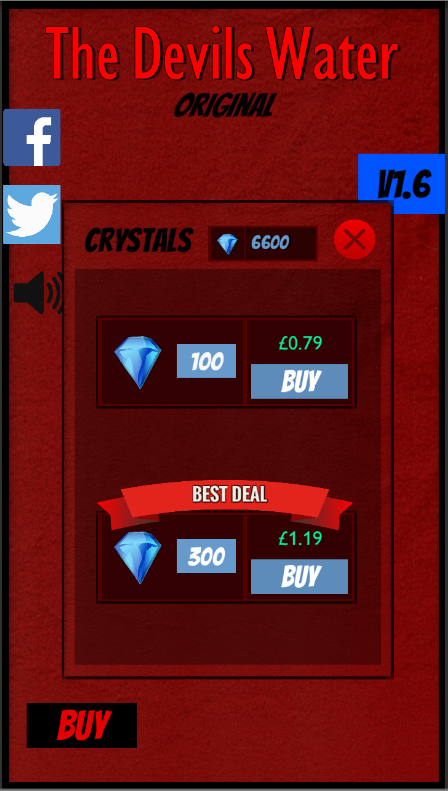
Ok. So this is what i have tried. I know the default UI shader is terrible for mobile, so i replaced them with either simple mobile shaders and a mixture of pro shaders i got from the asset store, but still no luck.
From looking online i also unticked pixel perfect on all my canvases and still no luck.
Another thing i tried is to dissable other UI elements when clicking on the buy button, using C# and still no luck.
All my textures i have made in low quality max 1k and my graphics settings is on the lowest.
I did try and attach a picture of the profiler but it would not let me. the profiler seems to be telling me its the CPU and is mainly light green.
I have looked on Unity documentation for a bunch of stuff and still nothing.
What have i missed? or what could i have possibly done wrong?
I really need to fix this issue, i have tried everything i can think of so now i have come here to ask the Unity Community. Thank you to everyone who tries to help, its appreciated.
Answer by DemonGamesLab · Oct 01, 2017 at 04:42 PM
So, i found a fix for my issue finally.
The menu background includes the the 2 titles and the version number and also the background uses a outline ui feature, what i did was i made the background into 1 texture by taking a snap shot of it and then adding it. I tested and boom, frame rate increased a lot.
Lesson to be learned in case anyone finds them selves in the same situation - UI is expensive on mobile, try to use the least UI possible, and if you can make a background into 1 texture then do it, it saves a lot of frames.
Your answer

Follow this Question
Related Questions
Someone please help me with combination lock 0 Answers
ui.text not seem in android game 1 Answer
Unity 5 error after importing APPLOVIN! (for android) 1 Answer
How to change camera on Android? 1 Answer
Unity 5.3 Android UI Glitch 12 Answers