- Home /
Items not destroying.
Hello, I just almost got everything in a crafting system complete :). I just have one more bug, when I craft something the items used do not delete! How do I fix this, what am I doing wrong!
Code:
using UnityEngine;
using System.Collections;
using System.Collections.Generic;
using System.Linq;
public class PlayerInventory : MonoBehaviour {
public List<Item> MyItems = new List<Item>();
public Weapon weapon1;
public Weapon weapon2;
public Clothes MyClothes;
public PlayerWeaponManager pwm;
public PlayerClothesManager pcm;
public void AddWeapon(Weapon we){
if(networkView.isMine){
if(we.weslot == 1){
weapon1 = we;
}
if(we.weslot == 2){
weapon2 = we;
}
pwm.SwitchWeapon(we.weslot);
}
}
void OnGUI(){
if(GUILayout.Button("Add wood")){
MyItems.Add(Item.Wood());
}
if(GUILayout.Button("Craft wood-wall")){
Craft(Craftable.WoodenWall());
}
}
public void AddClothes(Clothes _clothes){
MyClothes = _clothes;
}
public void AddItem(Item added){
if(networkView.isMine){
MyItems.Add (added);
}
}
/*
*
* Basic Crafting!
*
*/
public void Craft(Craftable recipe){
bool b = CheckItems (recipe.InputItems);
if (b) {
foreach(Item it in recipe.InputItems){
MyItems.Remove(it);
}
MyItems.Add(recipe.output);
}
else{
Debug.Log("Not enough material!");
}
}
/*public bool CheckIfItemsInInventory(List<Item> check){
return !check.Except(MyItems).Any();
}*/
public bool CheckItems(List<Item> check) {
foreach(Item inventoryItem in MyItems) {
if (check.Contains(inventoryItem)) {
check.Remove(inventoryItem);
if(check.Count == 0) {
return true;
}
}
}
return false;
}
//This crafting system is not used anymore.
/*public void Craft(Craftable recipe){
Item _1 = new Item();
Item _2 = new Item();
Item _3 = new Item();
if (CheckForItemsByName(myItems,recipe.input1.itname,out _1)) {
if(CheckForItemsByName(myItems,recipe.input2.itname,out _2)){
if(recipe.input3.itname.Length > 1){
if(CheckForItemsByName(myItems,recipe.input3.itname,out _3)){
myItems.Add(recipe.output);
myItems.Remove(_1);
myItems.Remove(_2);
myItems.Remove(_3);
return;
}
}
else{
myItems.Add(recipe.output);
myItems.Remove(_1);
myItems.Remove(_2);
return;
}
}
}
else{
Debug.Log("Not enough material!");
}
}*/
/*public bool CheckForItemsByName(List<Item> _list, string lookfor, out Item found)
{
foreach (Item it in _list) {
if(it.itname == lookfor){
found = it;
return true;
}
}
found = null;
return false;
}*/
}
using System.Collections;
[System.Serializable]
public class Item {
public string itname;
public string ittype;
public float itvalue;
public float itdur;
public override bool Equals(object other) {
if (other.GetType() != typeof(Item)) return false;
return ((Item)other).itname == this.itname;
}
public static Item Wood(){
Item i = new Item ();
i.itname = "Wood";
i.ittype = "Craft";
i.itvalue = 1;
i.itdur = 1;
return i;
}
public static Item WoodenWall(){
Item i = new Item ();
i.itname = "Wooden Wall";
i.ittype = "Build";
i.itvalue = 1;
i.itdur = 1;
return i;
}
}
I don't see any DestroyImmediate() lines.. How exactly are you trying to destroy items?
what do you mean "Destroying" ??? if you want to destroy a game object (remove it from scene) then use Destroy(objectName) otherwise you need explain your problem a little bit more
@Aladine , Don't always use Destroy() though, if you have functions happening later in your script that rely on knowing if an object exists or not, then you want to use DestroyImmediate(object,true);, so that it's references are set to null immediately, not after the frame is finished.
@Invertex , Yes i know that but it's a bit "complicated" subject to talk about in this topic and since he want to destory, Destroy() is the first function i thought about, thanx anyway ^^
Answer by oatsbarley · Jan 26, 2014 at 10:41 AM
The problem is caused by CheckItems() removing items from the list passed to it. Because it gets passed a reference to the list, any changes made will affect recipe.InputItems. So by the time you get to this section:
foreach(Item it in recipe.InputItems) {
MyItems.Remove(it);
}
MyItems.Add(recipe.output);
recipe.InputItems is already empty and so nothing is removed from MyItems.
Inside CheckItems() you need to make a copy of the list passed to it like so:
var copy = new List<Item>(check);
And then use the copy inside the foreach loop instead of the original.
Your answer

Follow this Question
Related Questions
Multiple Cars not working 1 Answer
Distribute terrain in zones 3 Answers
A node in a childnode? 1 Answer
Pathfinding through pairs of connections 2 Answers
generic list, swapping equipment errors but not always? 1 Answer