Problems building animation with completely scripted objects - everything is pink!
Hi.
I'm making an animation for an artist, converting to Unity after 10 years of ActionScript.
It's purely code, there are no assets or materials at all, I use vertices on the fly to create shapes and then colour cycle them.
I'm using UniversalRenderPipelineAsset, and when I run the code, the shapes get a 'Lit (instance)' of shader Universal Render Pipeline/Lit.
![alt text][1]
Works as expected in the editor, but when I build, I just get the default pink for the colours.
Can someone help - I'm thinking of re-making the whole thing in Phaser!!
I obviously need to tell it what I'm using for the build, but can't figure it out.
Here's what I tried:
Adding a material 'Lit' to a material folder in my assets
Added all the 'UI/Lit/' options to Always Included Shaders in the Graphics settings
Checked 'Keep All' in Shader Stripping Instancing Variants
Little bit of crying.
Thanks. [1]: /storage/temp/168987-capture.jpg
Answer by TechDevTom · Oct 11, 2020 at 03:55 PM
I helped to fix this. Someone else had suggested using the URP to solve the issue, but this was incorrect. This was solved simply by assigning a Material with an Unlit/Colour shader to the MeshRenderer's material at runtime, after the MeshRenderer component had been created and assigned to the created Mesh GameObject.
Answer by FlusteredLondon · Oct 11, 2020 at 05:15 PM
Thanks for your help @TSLoire
We did 2 things: stopped using URP and added a material to the project with the UNLIT > COLOR shader.
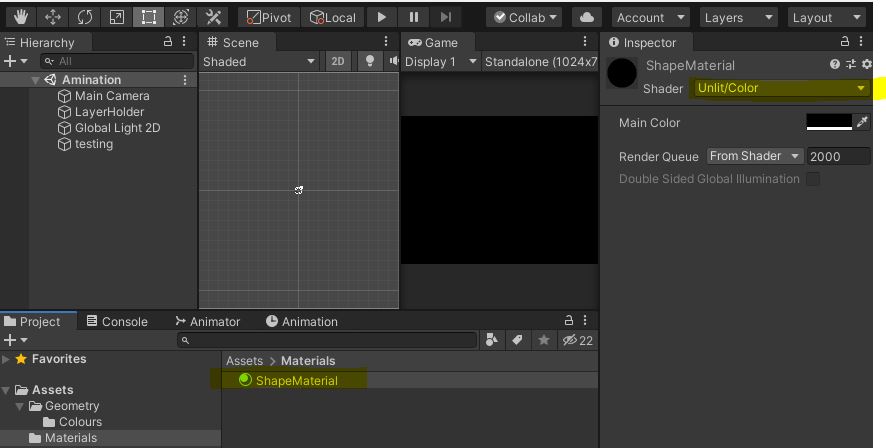
Your answer