- Home /
How can i stop animation clip from being playing ?
I'm using Animator to play the animation clip. I created two states. Animation_Sign and Animation_Idle.
The problem is in the script the switching between the cameras is working but the part to stop the animation clip is not working.
using System.Collections;
using System.Collections.Generic;
using UnityEngine;
public class AnimationCamera : MonoBehaviour
{
public Camera animationCamera;
public Camera mainCamera;
Animator _anim;
private void Start()
{
animationCamera.enabled = false;
mainCamera.enabled = true;
_anim = GetComponent<Animator>();
}
private void Update()
{
if (Input.GetKeyDown(KeyCode.C))
{
animationCamera.enabled = !animationCamera.enabled;
mainCamera.enabled = !mainCamera.enabled;
if (animationCamera == true)
{
_anim.CrossFade("Animation_Sign", 0);
}
else
{
_anim.CrossFade("Animation_Idle", 0);
}
}
}
}
I used a break point each time it's getting to the line:
if (animationCamera == true)
animationCamera is true. It's never false.
What i want to do is when i switch to the animationCamera it will start playing the animation clip "Animation_Sign" and when i switch to the main camera stop the animation playing. and then again when switching start playing switching stop and so on.
Answer by SohailBukhari · May 08, 2017 at 07:14 AM
you are checking animationCamera == true and it always return true because its component not bool so you need to check animationCamera.enabled and take decision, replace your update with the following code.
if (Input.GetKeyDown(KeyCode.C))
{
animationCamera.enabled = !animationCamera.enabled;
mainCamera.enabled = !mainCamera.enabled;
if (animationCamera.enabled)
{
_anim.CrossFade("Animation_Sign", 0);
}
else
{
_anim.CrossFade("Animation_Idle", 0);
}
}
this will solve your problem.
Your answer