Importing FBX files into Blender, while maintaining animation data (2017)
Hi. I'm currently going through the "Survival Shooter" Unity tutorial. Just as a learning experience I wanted to add an attack animation, as the bunny enemy from the tutorial doesn't have one. When I import the FBX file into Blender, however, all of the 3 animations are treated as one animation (or "action"): Ctrl_Grp|Take 001|BaseLayer
I haven't been able to find any up to date info for this. I may be misunderstanding how this data is supposed to be laid out when imported, so I'd like some clarification.
I am far from a pro when it comes to Blender, but I do use it a lot and from my understanding you cannot import animation data from FBX into Blender correctly.
What I had been doing was import the model, delete the rig (since it always botched on import), recreate a similar rig and animation, then you can use either a Generic or Humanoid rig on import so you can add the new animation(s) to the objects Animation Controller without any issues.
Recently I found this tutorial on creating animations directly in Unity. I cannot speak to its quality or accuracy as I have not had the time to go through it myself, but it could be a good place to start if all you are doing is trying to create a new animation. This should keep you from having to use Blender at all.
Tutorial Link: Custom Animations In Unity
If you try out the tutorial I would love to hear how things worked out for you as the problem you are facing is one that has left me wanting to bang my head against the desk on several occasions.
I ended up figuring it out. I watched this video, which does seem to hold up in being helpful: https://www.youtube.com/watch?v=-sWx$$anonymous$$Pp5j$$anonymous$$E
I'm not sure if this is how the person originally animated the character or if this is just how it got imported to Blender, but every animation appeared on one track.
What I didn't know is that you could clip a single animation track inside of Unity, so I was able to append a new animation to the existing animation track and clip it in Unity.
Your answer

Follow this Question
Related Questions
Animated rigged blender model generating colliders problem 1 Answer
Problems with animation 1 Answer
Imported animation from blender not working.,Blender FBX imported into unity not playing. 0 Answers
Stop unity adding a prefix on import. 0 Answers
How do I properly import the scaling of my animations from an FBX file? 1 Answer