- Home /
Problem with a very simple animation from Maya
I'm importing this model of a raindrop made in maya to Unity 3. It's the first model/animation I've ever made so please don't laugh...

The problem is that when I import it to Unity it doesn't animate correctly. It's like if it was chopped in half (exactly where one of the joints is) and it stretches some parts that connect the two halves.

The drop's original position is vertically stretched and I used 4 joints that go from bottom to top. To animate it I simply rotated the joints and the drop bent backwards. I've tried Edit>Keys>Bake Simulation but it haven't worked. Also tried exporting it to FBX with the same result. Please tell me what I'm doing wrong! :(
Your answer

Follow this Question
Related Questions
Can I make animations snap to a frame? 1 Answer
Import character with gun animation 0 Answers
Vertex based animations in Unity 2 Answers
Unity reading animations incorrect when constraints used 0 Answers
Maya Import Problems 0 Answers