empty error in console : collapse
i tried too hard to figure it out here's pic 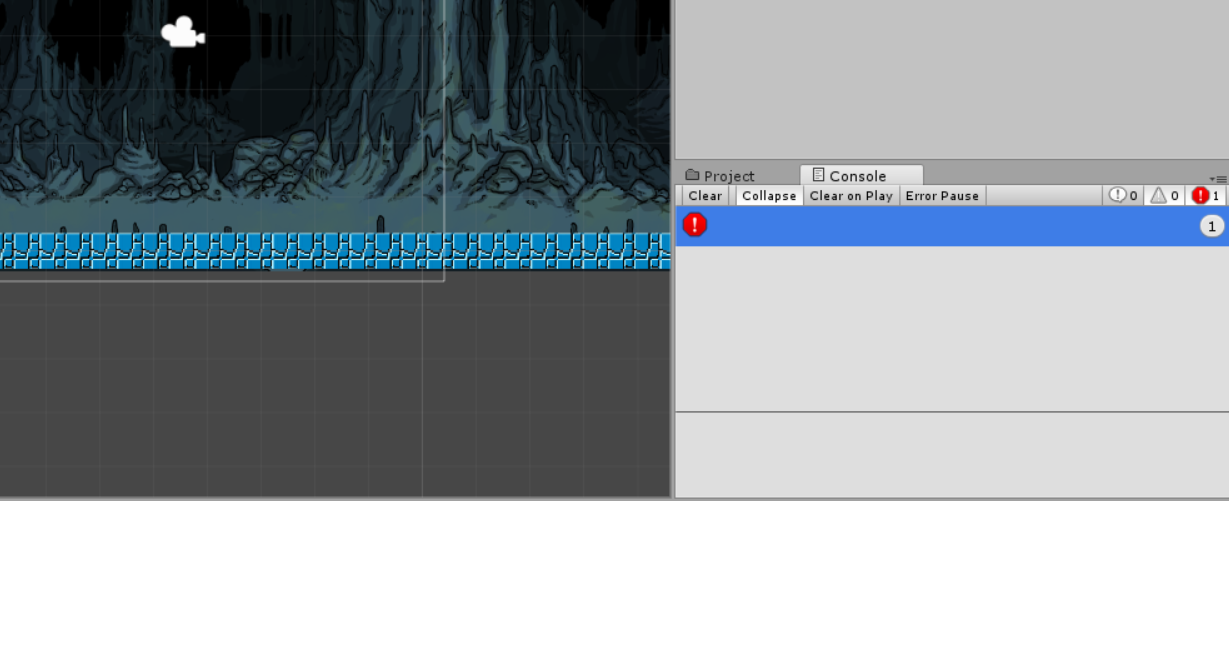
Same problem here and I've not figured it out yet! This error is really a frustrating one, as it has no text or details. Even double-clicking on it won't do anything!
Have you upgraded your unity version recently? Because it happened to me after upgrading to unity 5.6.1.f1 and trying to open a project which was originally created on unity 5.4.3.
Answer by NyctoManiac · May 27, 2017 at 03:56 PM
This solved the issue for me: Try changing your system locale back to English. Go to Control Panel > Region > Administrative tab > Change system locale > English (United States) > Restart PC.
Answer by meat5000 · Mar 18, 2018 at 11:32 PM
Is the above doesnt work, try clicking the little triangle in the top right corner of the Console and Select 'Editor Log' for the full rundown.
Answer by James2Games · Dec 14, 2019 at 03:47 AM
Solved this by doing the following:
Going into package manager and removing everything except package-manager-ui
Reinstalling the same version of unity with visual studio 2017 (previously uninstalled it to install 2019)
Your answer

Follow this Question
Related Questions
Camera doesn't show work properly. 1 Answer
I have a problem with my email and getting on 0 Answers
Why i s vereything invisible except UI after build? 0 Answers
Error when importing Image per script 0 Answers