1st person controller going through walls
I'm trying to get this maze going, I copied from the FPS tutorial the 1st person controller (I think) I finally got the 'player' to not fall through the floor, but he's going right through the walls. I have this working in other scenes with different geometry.
Unity file, requires 'standard assets' http://terrymorgan.net/maze_unity3d.zip 1mb
shot of FP controller http://terrymorgan.net/images/first_person_controller.jpg
Here's the tutorial and blend file http://terrymorgan.net/make_maze_blender.zip 1.1$$anonymous$$B
I have the wall problem solved, I made a new project, reimported standard assets, the 1st person controller I must have trashed and saved over the original. To keep from going through the floor you have to check 'mesh collision' in the mesh area or the fbx import tab. Just a note, Logitech $$anonymous$$arble $$anonymous$$ouse will hose Unity, you'll be moving backwards at all times.
Answer by CraftyMaelyss · Sep 11, 2016 at 01:58 AM
When you click on the models in the game(like the floor, the walls and the character) you will see on the right side that there's a window called inspector. In this window you should see a button that says "add component" click on that, then in the little search bar that pops up, type in "mesh collider" and select it when it pops up.
What this will do is make the mesh of the model solid. So you do this with every model/object you have in the game and it should fix it for you, easy as pie :)
Your answer