- Home /
Problem importing "survival shooter"
Hello Unity Community!
I have some problems importing this "Survival Shooter" tutorial in unity 5. Just after it, I play it and the console shows me all kind of errors.
I tried everything I found here in these forums like "re-baking" but it didn't work.
Can anybody help me please? The errors are attached to the next picture.
Thank you very much and regards,
Brianshima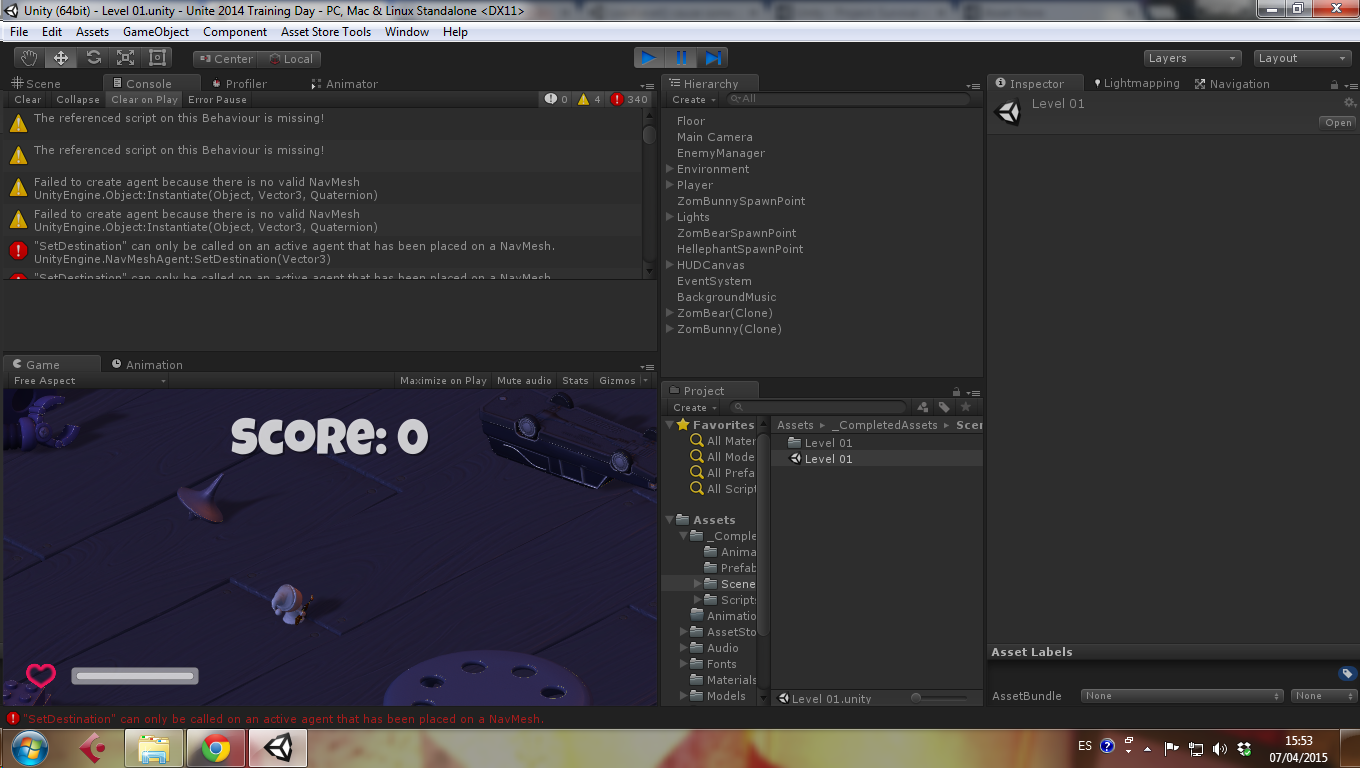
I can't tell you why you have this problem, but the problem is in those warnings that are visible in your screenshot. Any time you see "The referenced script on the Behaviour is missing", you have an issue with an object that has a script attached to it, but Unity can't find the script. Fix that, and it will probably fix your problems. Does this tutorial require you to import some standard assets? $$anonymous$$aybe just try re-importing the entire project.
Actually I already tried re-importing everything, but yet not working.
The tutorial requierd me to import some standar assets, though not in this version. This version of the tutorial is the game ready to play, and to experiment and learn (which was what I wanted to do)
I will try to find if there is something wrong with the scripts too. Thank you very much for your comment
Oh this is the project from Unite 2014 (awesome conference!). I can't remember, seems like they released Unity 5.0 immediately after the conference, so this project might be specific to Unity 4, unless they updated it. I guess my point is that maybe the project isn't compatible with your version of Unity (what version are you running?) if it hasn't been updated.
Your answer

Follow this Question
Related Questions
import blend to unity, rig look mess 0 Answers
TerrainComposer Error Unity 5: DirectoryNotFoundException: Could not find a part of the path... 0 Answers
When i call some variables to an other second script i have a problem 1 Answer
Error building Player: Exception: Failed to run assembly converter with command line -platform=wp80 0 Answers