- Home /
Build Error "Failed to compile resources with the following parameters: -bootclasspath"
Error:
Failed to compile resources with the following parameters: -bootclasspath "C:/Program Files/Android/android-sdk\platforms\android-24\android.jar" -d "C:\Users\Misha\Documents\Unity\I'm Robot\Temp\StagingArea\bin\classes" -source 1.6 -target 1.6 -encoding UTF-8 "com\Phoenix\Grun\R.java" "com\unity3d\ads\R.java" warning: [options] source value 1.6 is obsolete and will be removed in a future release warning: [options] target value 1.6 is obsolete and will be removed in a future release warning: [options] To suppress warnings about obsolete options, use -Xlint:-options. 3 warnings
how to solve this error?
Answer by charmdes · Nov 10, 2017 at 08:51 AM
Hi, its been awhile, not sure if you still need the answer or if you've managed to solve it already?
Which version JDK are you using?
I was just facing this problem as well and finally, upon hours of trying to find a solution, I saw this: https://forum.unity.com/threads/java-9-jdk-9-support-by-unity-android.499354/
Perhaps it'll help?
Answer by DarkGate · Apr 22, 2018 at 04:44 AM
Thank you for this! Really saved me hours. Currently using Unity 2017, and yes, you will need JDK 8 for it to work correctly.
Your answer

Follow this Question
Related Questions
Facebook SDK and Audience Network SDK Android conflict 1 Answer
Java error when building 1 Answer
How to correct the errors with my android build 0 Answers
Cannot build for Android 2 Answers
Unable to make a build? 1 Answer