- Home /
Send data through network between different objects/scenes
Hi
I am trying to make it possible to control a character in a scene with an iPhone. The scene runs on a PC and it should only take in input from the phone and occasionally send events back to the phone.
The thing is that I need a way to display two different things: one thing on the phone and another thing on the PC. The optimal solution would be if they could both run in their own scenes/projects. I do not know if that is possible, but I really would like to avoid to have the whole game project be on the phone as well as it will contain a lot of unnecessary data..
My thought is that the best solution for this would be to be able to specify which network view I want to call the RPC functions on, then being able to find that network view in that particular scene. Is this possible? I cant seem to find a way to do it even though it sounds very simple..
Answer by syclamoth · Nov 27, 2011 at 03:19 PM
You can manually assign the networkViewID for each specific networkView- if you need to, it should be possible (from a 'bootstrap' scene) to set things up such that the networkViews connect to completely different objects in each scene. You just need to make sure that the RPC calls have the correct names and paramaters.
On the other hand, I think you are probably making things hard for yourself here. Is there really any reason why you have to do it this way? Why don't you just synchronise one object, which controls all of the information required to draw the 'thinner' version, and then use that?
Could you please elaborate on the second solution? how would the setup of the scenes be then?
Your answer

Follow this Question
Related Questions
connect to hosted level 0 Answers
Sharing custom made game levels with other users during gameplay. 0 Answers
Create Data Connection From External Program? 0 Answers
Clearing out buffered RPC calls from old Network.Instantiate() calls? 7 Answers
Nerworking communication between two exes in two different systems? 0 Answers