3d Model from Asset Store only appears as outline
Good morning, All! I'm a noob when it comes to Unity (and game development). I'm hoping someone can help me.
I've downloaded a 3D model from the Asset Store, and while I can get the model to appear in my scene/game, it only appears as an outline. I cannot get any material/texture to appear, though they are set on the object.

This is what my settings are for the object:
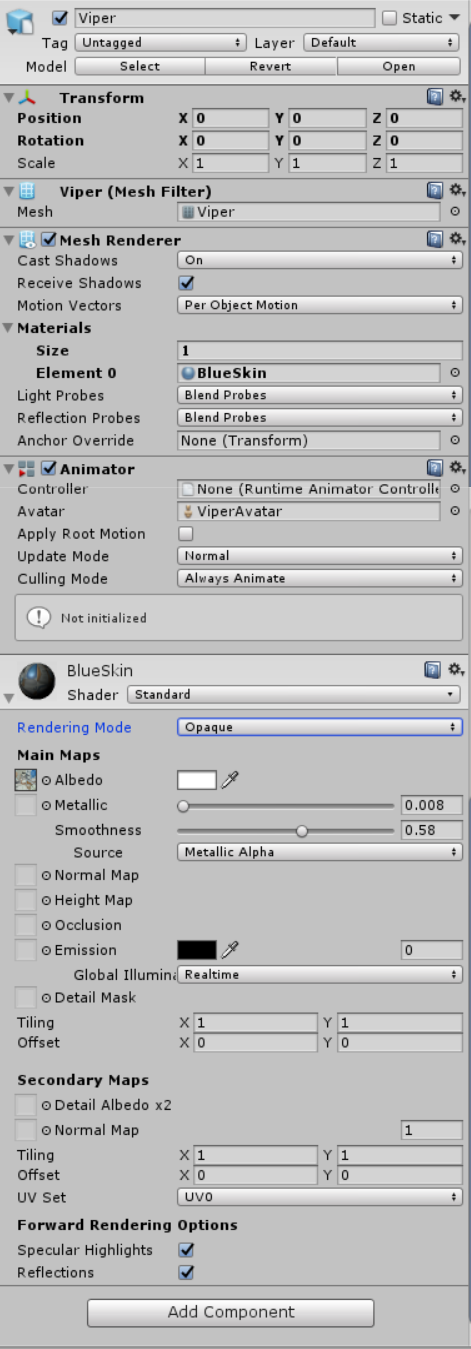
I'm not really sure what else I can do.
If any additional info is needed, please let me know.
Thanks.
Answer by rallivae · Mar 30, 2017 at 05:53 PM
Hi Quantumrgb!
Maybe you have deleted accidentally the ambient light in the scene and everything is rendering Black. You can try adding a new light or using Unlit Shader Texture in the material to test it without lights and shadows.
Hope this tip can help you.
Your answer

