- Home /
Google Play OBB and adb logcat help?
Hello! I am trying to follow this tutorial: http://labs.exoa.fr/tutorial-unity-4-apk-splitting-google-play-obb/
I recently got a developer account on Google Play. I did everything the tutorial says, used the scripts, and so far so good. But when I install the build.apk into my device without the .obb file, and I start the app, it just shows the splash screen for Unity, then crashes!
I contacted the guy and he said he was booked at the moment to really help, but he told me it might be a memory leak and to use
adb logcat -s Unity
in a terminal to see any errors, and I did as he said. I added a dummie level to where I just click a gui.button that loads my "SceneLoader" for the OBB downloading, and when I click the button, the game crashes. The crash is coming from the script from the Google OBB downloader plugin, but I'm not sure what it is...
Did you ever solve this issue? We are having the same problem - we have to export .obb - but it crashes as soon as it starts in google play store.
Hello DFG! I've asked many developers about this, and at they actually said that this method is really old and should only be used for really old phones.
Google Play now gives you the option to host your .obb file on their own servers for a .obb file size of 4 GB or less. Just splitting the game normally with the "magical" split application button under the build settings will give you the .obb file.
I hope this answers your question. I've spent so much wasted time on this stupid issue when you don't even need it anymore.
I am trying to solve a problem related with this. Could you be more clear about "this method is really old and should only be used for really old phones".
What I have understand is that now the google download the apk and obb during the installation, but you still must check and download if needed (like the user replace the SD card).
Answer by shanth · Jul 26, 2013 at 08:40 AM
Hello Just put your scene file in Resources folder and make the obb file it may work for you
Hello shanth, where would I find this Resources folder? I can't seem to find it in my assets folder within the project...
You create it =] Just make a new folder in the root of the Assets folder (just make a folder in the project window), name it Resources , done.
Hi alucardj! Thanks for the comment. I will report back if this helps! :D
Nope, didn't work. It's not the scene or the OBB that is the problem, it's the OBB Downloader Plugin (https://www.assetstore.unity3d.com/#/content/3189) scripts that are making the game crash instantly... Even if I leave the scripts untouched and added it to the "sceneLoader", it still crashes!
Adb logcat on the ter$$anonymous$$al won't help show any errors also due to the game crashing so quickly on start up... Only person that can really help are the people that helped make that plugin.
Would be really nice if I can get past this one last issue. Problems are always occurring! xP
Your answer

Follow this Question
Related Questions
A node in a childnode? 1 Answer
Share results or score on google+ from android unity3d 1 Answer
ADB ActivityManager error! 0 Answers
internal profiler enabled 0 Answers
Upload/Download .txt files from Google Drive in Unity 3 Answers