- Home /
Strange repeating Unity3D crash that occurs at the same event but shows no clear cause!
Hi again everyone!
I have just encountered something quite peculiar. It's a crash but I can't seem to figure yet what the cause of it is. Let me describe the situation as best I can.
I'm working in MonoDevelop using the UnityEngine, and no other dependancies. I am coding in a single C# script and this is attached to an actor with a character controller a rigidbody and other stuff that is not relevant to mention at this point. The crash occurs when I run debug in Monodevelop and take these actions:
-Set a breakpoint on a single variable named myCollider (Type = Collider), at the time of the crash the variable contains nothing (null)
-Run the project in debug mode
-Stop the program on a collision hitting the breakpoint
-Mouseover on the variable myCollider, which maintains a collider ( as I can see now)
-And BOOM unity3d crashes and everything else in the debugger says "Evaluating" now when I try to look it up.
Dissasembly shows an attempt of putting information into a register was the cause of the crash.
No it's a not a holy grail of information , I wouldn't be here asking if there was now would I ?
Could it be something as simple as a write operation on a read only ? Or is this trying to look for variables on Collider type which is null causing a crash? It is all in all just a mouseover to see what is in it , and should show NULL not a { UnityEngine.Collider } regardless. Something is wrong either way
I'm stumped for now , and please feel free to ask for more information. I would like to send a message to Unity Tech Group as crash report but not one of the quality it is now.
EDIT 11/15/2010 - 14:52: Extra info to help
Looking at the same variable like this elsewhere has no effect (Also opened the + dropdown normally it crashed on that)
Looking at a variable ControllerColliderHit that is also null gives no problem
Looking at the myCollider variable when it is not Null causes no crash
Ticking the + dropdown box on the variable sometimes does not cause a crash but the type name changes from { UnityEngine.Collider } to (null)
I'm starting to wonder if monodevelop or unity is dying on a NULL reference exception or something
One more thing to double check: I once had Unity crash on me like this when I accidentally defined a property recursively, for example '$$anonymous$$yType $$anonymous$$yPorperty{ get{ return $$anonymous$$yProperty; }}' (Sorry for the poor formatting).
I will gladly look into that thank you! No worries about the formatting , just post it as answer ins$$anonymous$$d of comment to help with that.
Answer by Proclyon · Nov 18, 2010 at 10:25 AM
The only explanation I have found came on a breakthrough through shear amount of crashes in other events. Most of the browsing through objects and properties in MonoDevelop + Unity = Crash. My answer would be, just live with it and try to navigate the minefield and hope the program improves.
Normally I don't blame the computer but this time I will.
Your answer

Follow this Question
Related Questions
unity 3d freezes 5 Answers
Torch Script Error - Unity crashes 1 Answer
Unity Editor crashes OSX 4 Answers
Blue screen of Death... 3 Answers
"UnityEditor" namespace not found... 9 Answers